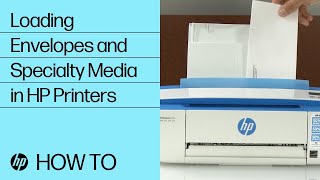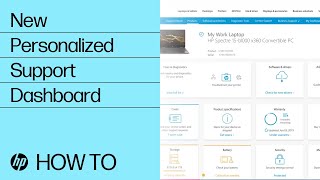step 1
Unpack your printer and connect to power
Need help? Watch a step-by-step video to guide you through unpacking your printer, loading paper, and installing toner cartridges.
step 2
HP LaserJet Pro P1100 (includes P1106/P1108), P1560, P1600 Series Full Feature Software and Driver
This full software solution is the same solution as the in-box CD that came with your printer.
NOTE: Due to the size of this download, HP recommends dial-up customers order this software on CD. Online ordering is not applicable in all countries.
NOTE: Due to the size of this download, HP recommends dial-up customers order this software on CD. Online ordering is not applicable in all countries.
Need more help with setup? Try one of our support resources
Ask our Virtual Assistant
Ask our Virtual Assistant
Our Virtual Assistant can help you with wi-fi, scanning, faxing and other setup issues.
Print and Scan Doctor
Print and Scan Doctor
Helps diagnose and fix connectivity and setup issues
Watch HP Support videos
Watch HP Support videos
Visit the HP Support YouTube channel for printer tutorials, help and how-to’s, unboxings, and more.
Ask the HP Community
Ask the HP Community
Find great tips and helpful solutions from other HP product users