This document is for HP DeskJet GT 5810, 5811, 5820, 5821, and 5822 All-in-One printers.
Refill the ink in one or more ink tanks when ink is low or empty.
note:Be aware of the following when working with ink bottles:
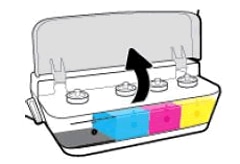
caution:There might be ink on the underside of the plug. Place the plug upright to avoid ink transfer.
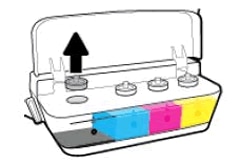

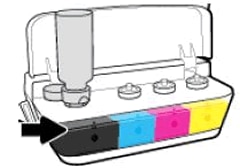
caution:Do not squeeze the bottle, and do not overfill the ink tank.


caution:Store any bottle with remaining ink in a cool, dry place for later use.
