Cold reset can be performed remotely by accessing the Embedded Web Server (EWS).
HP Laserjet M Series MFPs/Digital Sender 9250C - Remote COLD Reset
Information
Details
Though the cold reset can be performed with the key combinations available on the device control panel, it is easier to perform remotely.
Steps to perform cold reset remotely:
Access the EWS of the mfp.
Access Settings tab.
note:There is a possibility that the tabs are loced by the Administrator, in such case only the Information tab will be visible. Please contact Administrator to unlock other tabs.
Select Resets menu.
Tick/Enable COLD Reset.
Click Apply.
Remote cold reset procedure for M3027/35, M5025/35, M4345, M9040/50 mfps:
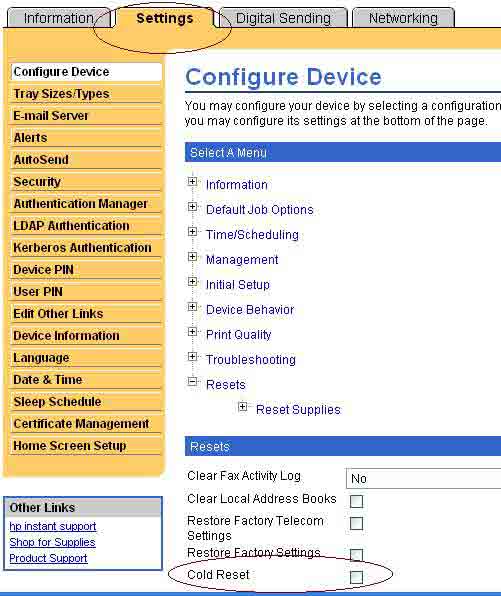
For CM6030/6040 and CM3530 mfps:
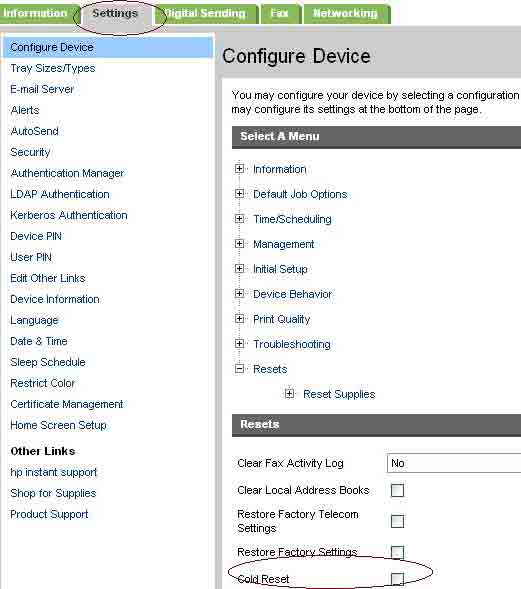
The EWS page may differ based on the product.
caution:Before performing a cold reset, print a menu map and a configuration page. Use the information on these pages to reset customer-specific settings.All HP Jetdirect settings are also reset. Be sure to print a configuration page before performing a cold reset. Make note of the IP address that is listed on the Jetdirect configuration page. You will need to restore the IP address after performing a cold reset.
Enter a topic to search our knowledge library
What can we help you with?
Need Help?
