Determine the correct orientation for inserting the SIM tray by looking at the tray; notice that the notches along the sides of the SIM tray are facing upward toward the lid of the notebook in Figure 1 (check mark). This is the correct orientation. Pictures on the right (X) show the SIM tray upside down.
Figure 1. Correct orientation (check mark) and incorrect orientation (X)
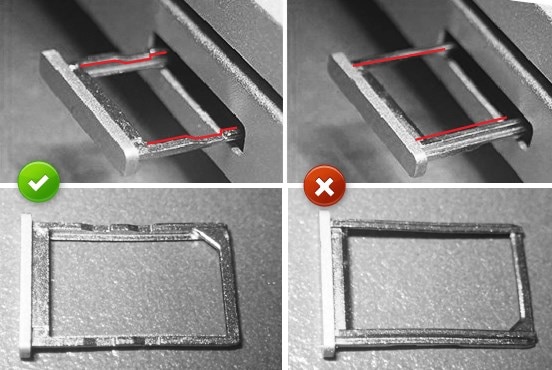
The SIM tray will not go in all the way if inserted upside down (X) unless you force it. But forcing the tray in may damage the latching mechanism. Also, if inserting a SIM card with the tray upside down, the card will not be detected.
