The HP LaserJet product Embedded Web Server (EWS) allows the administrator and users to view product status, configure and manage printing functions from a computer instead of from the product control panel. Should the administrator wish to secure the EWS a password can be applied. By default, applying an administrator password locks all tabs except for the Information tab, thus allowing users to check the basic status of the printer, while keeping the configuration settings locked.
Should the administrator also desire to lock the Information tab it can be configured via the EWS Security tab or through Web JetAdmin (WJA).
note:Not all products support this feature, as it was implemented only for Enterprise class products. If the feature is available for this product, the option will be found in the EWS Security tab or in WJA under Security, EWS Information Protection.
Configuring Information tab password requirement
EWS
The Information tab password requirement can be configured through the EWS Security tab by checking the box Information tab requires administrator access (Figure 1).
Figure : Setting administrator password to lock Information tab

note:Some printers will require an Administrator password to be set before the Information tab requires administrator access option to appear (Figure 2).
Figure : Configuring device password
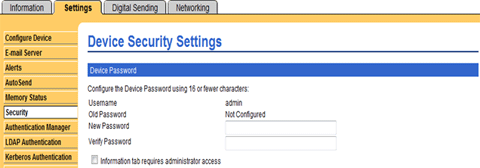
WJA
The Information tab password requirement can also be configured with Web JetAdmin (WJA) through the product Config tab, under Security, EWS Information Protection (Figure 3).
This will display only for products that have the functionality and an administrator password configured.
Figure : EWS Information Protection screen

