This document describes how to install a particular software component separately from the downloaded software that contains the complete package.
HP Scanjet 4370/G3010/G4010/G4050 - Performing Custom Installation of HP Solution Center Software 9.0
Information
Details
Complete the following steps to perform the custom installation of HP Solution Center 9.0:
-
Download HP Solution Center 9.0 from the HP Software and Drivers page.
-
Double-click the downloaded software.


-
Click Next in the installation screen as shown in the following picture.
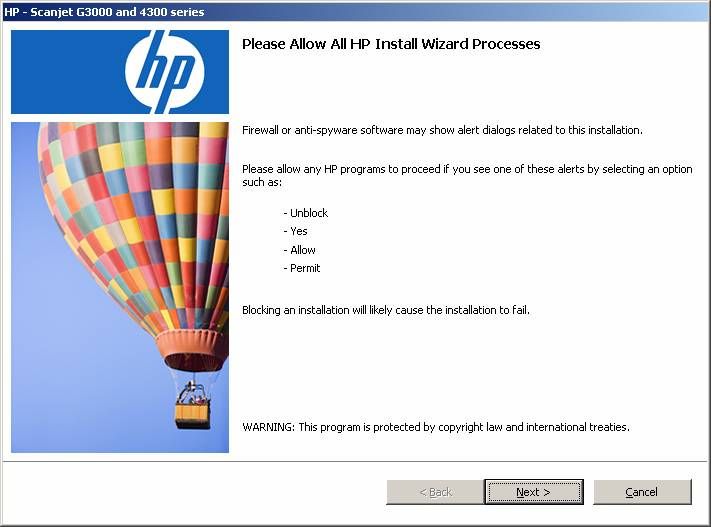
-
Select Advanced Install, and click Next.

-
Click No, I prefer to do this myself in the HP update window.

-
Click Next.

-
Select Custom, and click Next.

-
The software is displayed in the list. Select the software that needs to be installed, and uncheck the rest. If the software is already installed on your PC, that software is shown as Already Installed.

-
Click Next.
-
Accept the license agreement.
-
Select the scanning mode as Energy Saving mode.
-
Click Next, and the software will start to be installed.
-
Connect the scanner when you are prompted to do so, and click OK.
-
Click Finish.
Enter a topic to search our knowledge library
What can we help you with?
Need Help?
