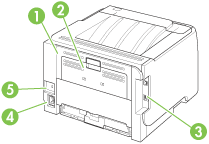HP LaserJet P2030 Series models
|
HP LaserJet P2035 printer
CE461A
Figure : HP LaserJet P2035 model

|
HP LaserJet P2035n printer
CE462A
Figure : HP LaserJet P2035n model

|
|
Has the same features as the HP LaserJet P2035 model, with the following differences:
|