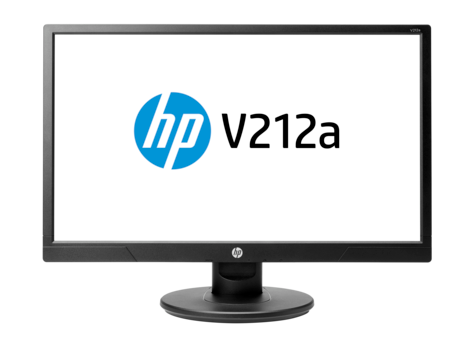
Welcome to the product support page!
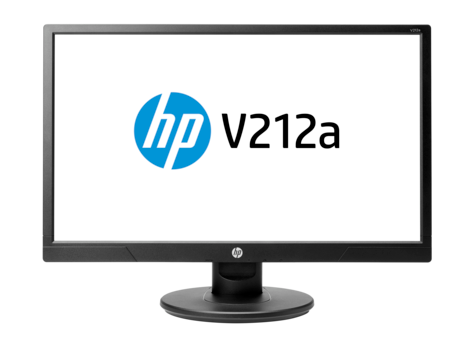
HP V212a 20.7-inch Monitor
This product cannot be identified using the serial number alone. Please provide a product number in the field below:
Product specifications
Product name
HP V212a 20.7-inch Monitor
Subcategory
Monitors
Sub brand
Value Displays
Display size
52,58 cm (20.7")
Aspect ratio
16:9
Native resolution
FHD (1920 x 1080 @ 60 Hz)
Resolutions supported
1920 x 1080; 1680 x 1050; 1600 x 900; 1440 x 900; 1280 x 1024; 1280 x 800; 1280 x 720; 1024 x 768; 800 x 600; 640 x 480
Pixel pitch
0.238 mm
Brightness
200 cd/m² [1]
Contrast ratio
600:1 static; 5000000:1 dynamic
View angle
90° horizontal; 65° vertical
Tilt and swivel angle
Tilt: -5 to +15°
Onscreen controls
4-button OSD (Auto, Minus, Plus, Menu); Power
Display features
Anti-glare; Language selection; LED Backlights; On-screen controls; Plug and Play; User programmable; User controls
Physical security
Security lock-ready (lock is sold separately)
Input connector
1 DVI-D (with HDCP support); 1 VGA
Ports
1 audio in
Multimedia
Internal 1 W per channel speakers
Power
Input voltage: 100 to 240 VAC
Power consumption
28 W (maximum), 23 W (typical), 0.5 W (standby)
Operating humidity range
20 to 80% RH
Energy efficiency
ENERGY STAR® certified
Environmental
Arsenic-free display glass; Mercury-free display backlighting; Low halogen [2]
Certifications and compliances
CE; CB; NOM; PSB; ICE; TUV-GS; ISO 9241-307; EAC; UL; CSA; CCC; CEL; CECP; VCCI; FCC; WEEE
What's in the box
Monitor; AC power cord; VGA cable; Audio cable; CD (includes User Guide, warranty, drivers)
Tech spec footnote
[1] All specifications represent the typical specifications provided by HP's component manufacturers, actual performance may vary either higher or lower.
Tech spec footnote
[2] External power supplies, power cords, cables and peripherals are not Low Halogen. Service parts obtained after purchase may not be Low Halogen.
Search our knowledge library
What can we help you with?




