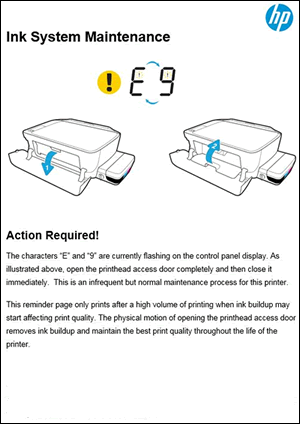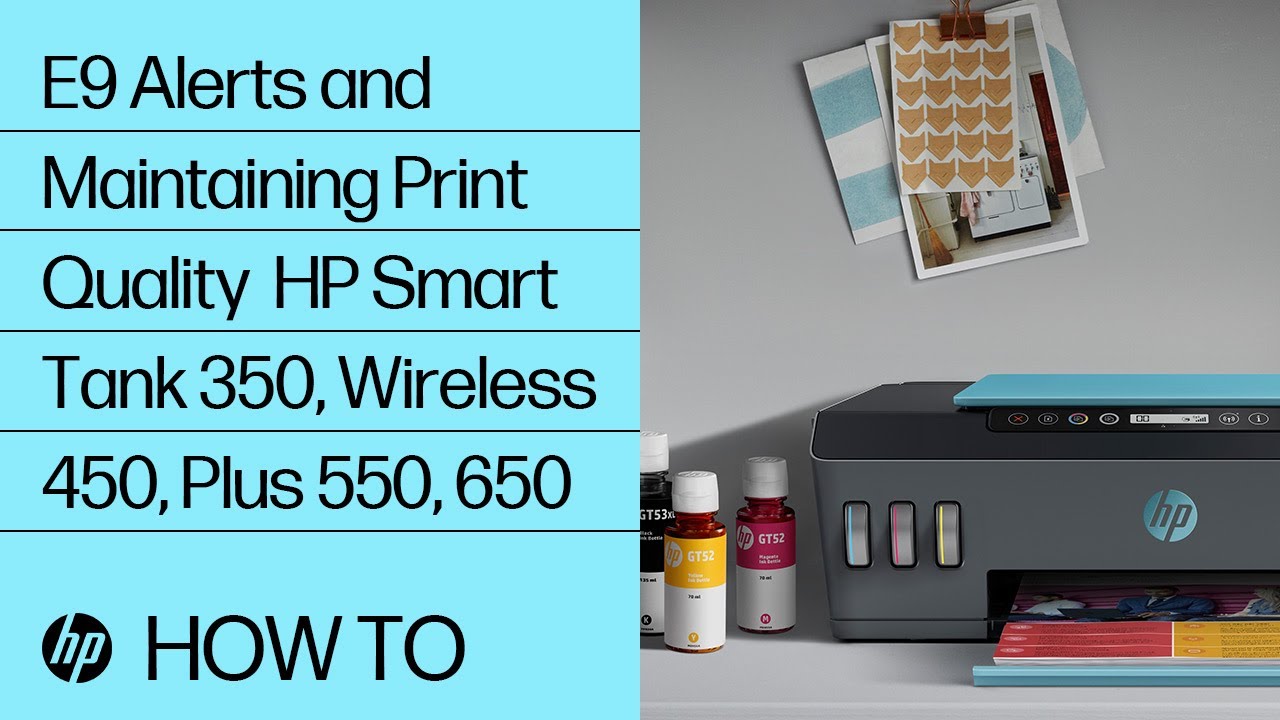This document is for HP Smart Tank Wireless 450, 455, and 457 printers.
An E9 error occurs when the printer detects that ink system maintenance is required. An Ink System Maintenance page prints containing instructions to open and close the printhead access door to resolve the error.
note:HP recommends opening and closing the printhead access door 3-4 times to remove any ink buildup and maintain the best print quality.
Figure : Number of Copies icon alternates between 'E' and '9'

Figure : Ink System Maintenance page