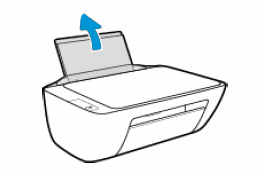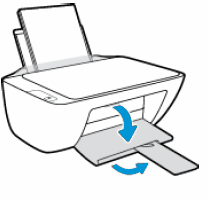This document is for HP DeskJet 2130, 2131, 2132, 2134, 2136, 2320, 2330, 2331, 2332, 2333, DeskJet Ink Advantage 2134, 2135, 2136, 2138, 2335, 2336, 2337, 2374, 2375, and 2376 All-in-One printers.
Load letter, A4, legal size paper, envelopes, photo paper or index cards in the input tray. Make sure to place the printer on a hard, flat surface before you use it. Using the printer on an uneven or unsteady surface might cause the pages to print skewed, or might cause paper size adjustment issues.
caution:Do not load any media while the printer is printing. Jams or paper feed issues might occur.