The following information describes how to clear a paper jam in the lower-right door. When a jam occurs, the control panel displays a message and an animation that assists in clearing the jam.
-
13.A3.A3 Jam in tray 3
-
13.A3.D3 Jam in tray 3
-
13.A4.A4 Jam in tray 4
-
13.A4.D4 Jam in tray 4
-
13.A5.A5 Jam in tray 5
-
13.A5.D5 Jam in tray 5
In addition to the instructions provided in this document, you can view the following video of how to clear a paper jam in the lower-right door:
-
Open the lower-right door.Figure : Open the lower-right door

-
Remove any jammed paper that is visible inside the lower-right door.Figure : Remove jammed paper from inside the lower-right door
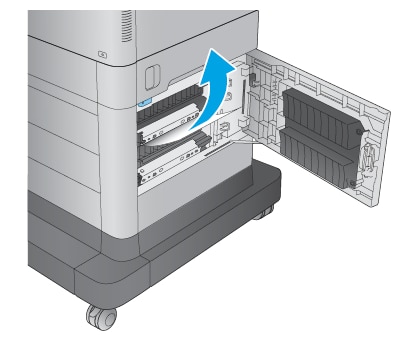
-
Close the lower-right door.Figure : Close the lower-right door


