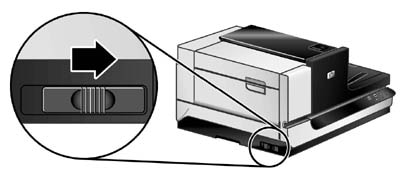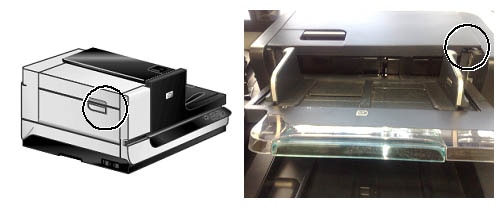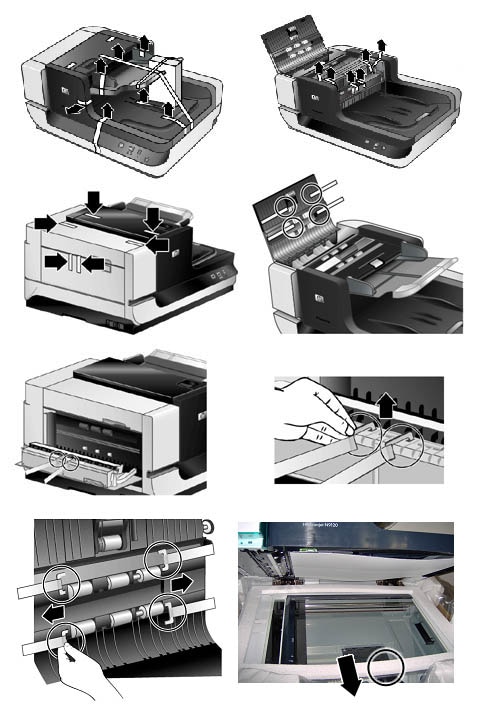When the amber attention LED starts blinking right when the scanner is turned on, it is probably an indication that the power-on self-test failed. The failure in this case is not usually catastrophic and can be caused by a variety of simple conditions:
1. The flatbed scan carriage is still locked. This will cause the scanner to stop its power-on steps, blink the amber attention LED, and wait for the user to unlock the carriage.
note:
The switch may appear to be in the unlocked position but may not be completely pushed to that position. To fix this condition, it is necessary to turn off the scanner (with the side power switch), make sure the carriage is fully unlocked, and then turn on the scanner again.
2. One of the ADF paper path access doors is open. Even though the side and top doors appear closed, they may in fact still be slightly open. Note in the following picture that the right side of the access door is slightly raised and as a result, the door is still considered open.
3. The ADF lid is not completely closed covering the flatbed. If the switch towards the left rear of the flatbed is not completely activated, the scanner will not turn on and calibrate properly. Make sure there are no objects or obstructions in the flatbed that will prevent the scanner from completing its calibration and power-on process.
4. Not all of the packaging material has been removed. If the scanner detects any obstruction in the ADF paper path, it will stop the power-on process, blink the amber attention LED, and wait for the user to clear the paper path.
Note the following drawings from the unpacking instructions included in the box.