Follow this procedure for uninstalling the HP Designjet printer driver from your system:
-
Access the Printers folder (Win 2000), or the Printers and faxes folder (Win XP):Figure : Printers folder
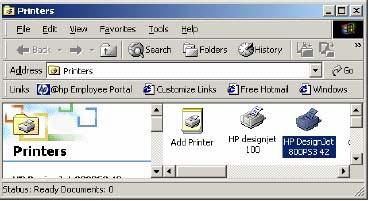
-
To access the Printers folder in Windows 2000, select Start, Settings, Printers.
-
To access the Printers folder in Microsoft Windows XP, select Start, Printers and faxes.
-
-
Select all the printers related to the driver you want to uninstall and delete them.
-
For version 4.xx drivers, the supported printers are: Designjet 200, 300, 400, 600, 700, 1000, 2000, 3000 series and ColorPro CAD
-
For version 5.xx drivers, the supported printers are Designjet 100, 500, 800, 5000 and 5500 series
-
-
In Windows 2000 running service pack 2 (SP2), it is necessary to restart the computer, once this point is reached.
note:
With Windows 2000 running SP3 and Windows XP it is not necessary to restart. -
In the printers folder, go to File, Server Properties.
-
Go to the Drivers tab.Figure : Drivers tab in Print Server Properties

-
Choose ALL the printers related to the driver you want to delete (version 4.xx or 5.xx).
-
Click Remove and confirm each removal, the driver will uninstall.
