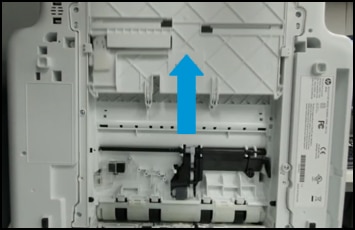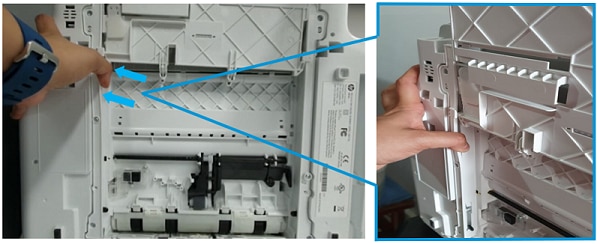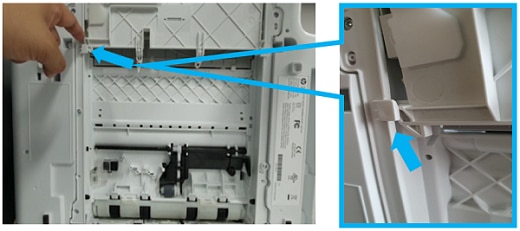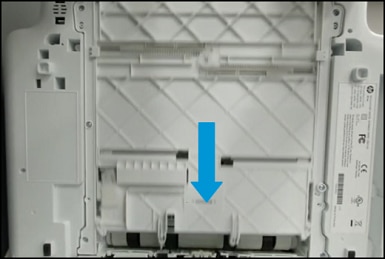This document is for HP DeskJet Plus Ink Advantage 6075, 6078, 6475, 6476, 6478, ENVY 6010, 6020, 6022, 6030, 6032, 6052, 6052e, 6055, 6055e, 6075e, 6452e, 6455e, 6475e, ENVY Pro 6420, 6452, 6455, and 6458 All-in-One printers.
How to properly replace a broken input tray.