Use the following procedure to check for paper in all possible jam locations in the automatic duplexer. When a jam occurs, the control panel displays a message and an animation that assists in clearing the jam.
-
13.14.yz Paper is jammed inside the printer
-
13.15.yz Paper is jammed inside the printer
-
Completely remove Tray 2 from the printer.Figure : Remove Tray 2

-
Push the green button to release the duplex pan.Figure : Push the green button to release the duplex pan

-
Remove any jammed paper from the duplexer.Figure : Remove any jammed paper from the duplexer
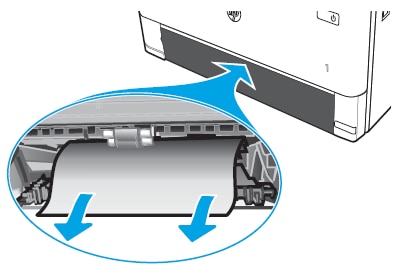
-
Close the duplex pan.Figure : Close the duplex pan

-
Reinsert Tray 2 in the printer and then push it inward to close it.Figure : Reinsert and close Tray 2

-
Press the front-door release button.Figure : Press the front-door release button

-
Open the front door on the printer.Figure : Open the front door

-
Close the front door on the printer.Figure : Close the front door

