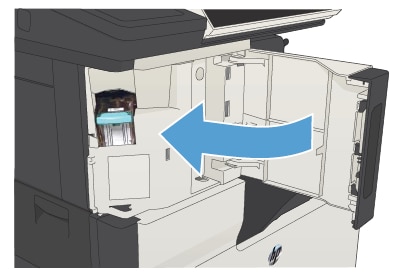Use the following procedure to clear a staple jam. When a jam occurs, the control panel displays a message and an animation that assists in clearing the jam.
-
13.89.31 Jam in stapler
note:To reduce the risk of staple jams, make sure that you staple 30 or fewer pages of paper (80 g/m2) at a time.
-
Open the stapler door.Figure : Open the stapler door
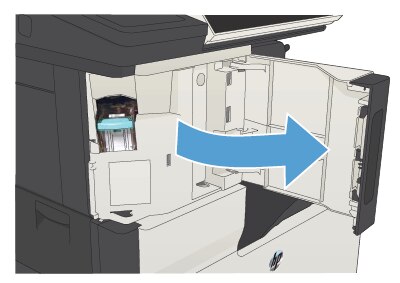
-
Remove the staple cartridge.Figure : Remove the staple cartridge

-
Remove any loose staples from the printer.Figure : Remove loose staples

-
Lift up the lever on the front of the staple cartridge.Figure : Lift the lever on the staple cartridge

-
Remove the jammed sheet of staples from the stapler.Figure : Remove the jammed sheet of staples
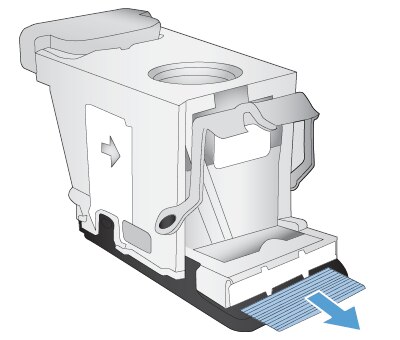
-
Push down the lever on the front of the staple cartridge.Figure : Lower the lever on the staple cartridge

-
Reinsert the staple cartridge.Figure : Reinsert the staple cartridge

-
Close the stapler door.Figure : Close the stapler door