HP LaserJet Enterprise MFP M725 Printers - 31.13.14 Error
Issue:
When a 31.13.14 error appears on the control panel, it indicates that there is a jam in the document feeder, and the motor is not turning.
Solution
Step one: Clear any jammed paper
-
Lift the latch to release the document-feeder cover.Figure : Lift the latch
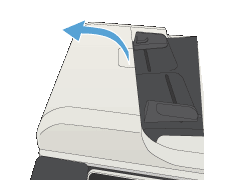
-
Open the document-feeder cover.Figure : Open the cover
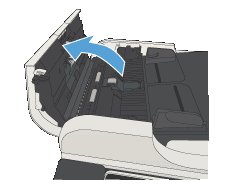
-
Lift the jam-access door, and remove any jammed paper.If necessary, rotate the green wheel at the front of the document feeder to remove jammed paper.Figure : Remove jammed paper

-
Close the document-feeder cover.Figure : Close the cover
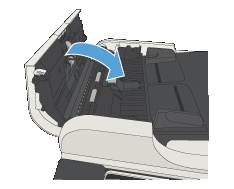
Step two: Verify originals
Verify that the originals do not contain any staples, paper clips, or self-adhesive notes, and are not wrinkled, folded, or damaged.
Step three: Verify document feeder is not overfilled with paper
Verify that the stack of originals in the ADF is no higher than 7mm (approx ¼”). If the stack of originals is higher than 7mm (approx ¼”) the pages may jam under the paper feed guides.
Step four: Turn the printer off and back on
Turn the printer off and then back on. Try using the document feeder again.
Step four: Contact HP
If the issue continues, contact HP technical support to perform more complex troubleshooting steps.
Enter a topic to search our knowledge library
What can we help you with?
Need Help?
