note:All network settings (including the SWS password) will be rest. Manually configured IP info or settings that connect to a wireless network, those settings will need to be re-entered.
To reset the SWS (SyncThru Web Service) password:
-
Press the Menu button on the printer panel.
Figure : Printer panel
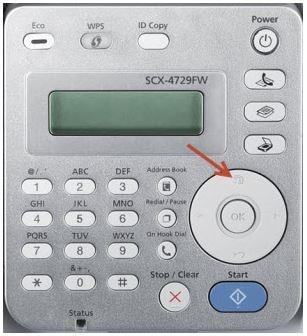
- Using the arrows, navigate to Network, then press OK.
- Press the right arrow until the Clear Setting appears, then press OK.
- Select Yes and press OK.
-
After the printer finishes clearing the network settings, unplug it for a few seconds, then plug it in again.
note:
If the password was not changed or this is the first time trying to use the SyncThru service, the default SyncThru User ID is admin and the default Password is sec00000.Figure : Login
