This document applies to Sprout by HP.
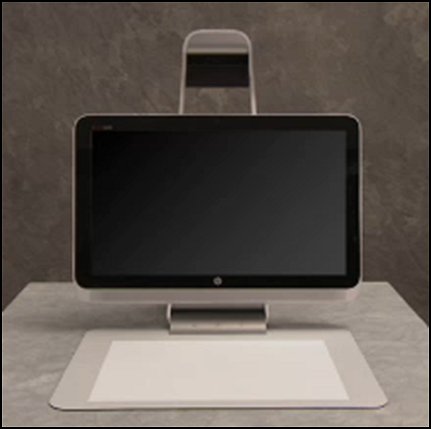
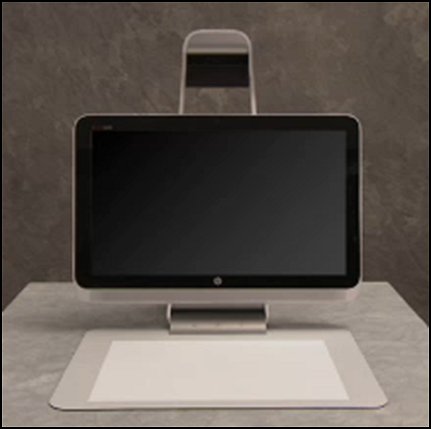
warning:Make sure the computer is disconnected from power before starting.
caution:This product contains components that can be damaged by electrostatic discharge (ESD). To reduce the chance of ESD damage, work over a noncarpeted floor, use a static dissipative work surface (such as a conductive foam pad), and wear an ESD wrist strap connected to a grounded surface.
caution:Procedures in this document are provided by HP for qualified service agents and as a courtesy to its customers. Servicing internal components increases the risk of damaging the computer which might not be covered under warranty. Understand the risk and refer to the product's warranty before attempting to service the computer.
note:For best quality on dial-up connections, wait until the video has fully loaded before viewing.
|
Step 1
For detailed instructions to remove the necessary parts to gain access to the converter board, see the HP support document, Remove and Replace the motherboard EMI shield for HP Sprout by HP.
|
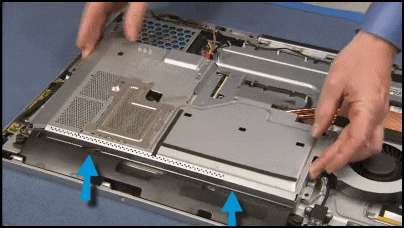
|
|
Step 2
Carefully detach the power and backlight connectors from the board. Note that the backlight connector location will vary, and might be in any one of the three connectors, depending on the panel manufacturer.
|
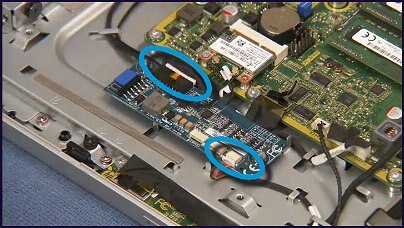
|
|
Step 3
Remove the two silver torx head screws from the board.
|
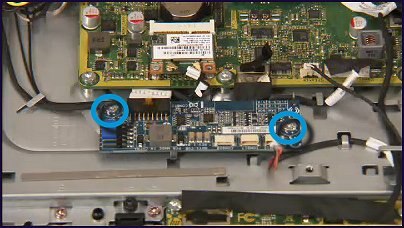
|
|
Step 4
Pull the board out of the computer.
|
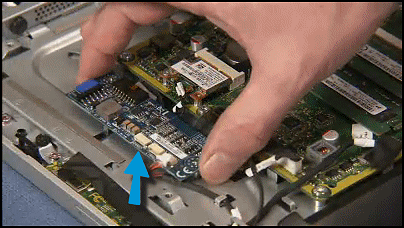
|
|
Step 1
To replace the converter board, align the two holes on the board with the standoffs inside the unit.
|

|
|
Step 2
Replace the two torx head screws for the converter board.
|
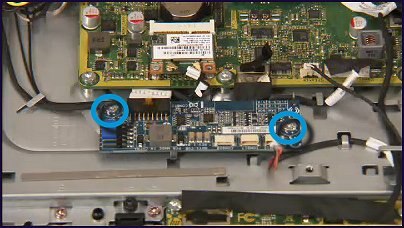
|
|
Step 3
Replace the power and backlight connectors to the board.
If installing a new converter board or LCD panel, make sure the backlight connector is inserted into the port on the board that matches the LCD panel manufacturer – a stencil next to each port indicates the location per panel manufacturer.
|
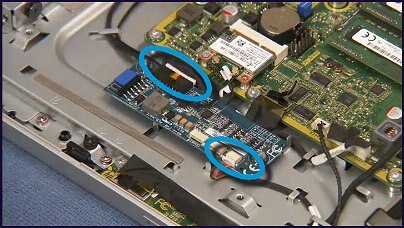
|
|
Step 4
Set the jumpers on the board to match the configuration for the panel manufacturer...
|
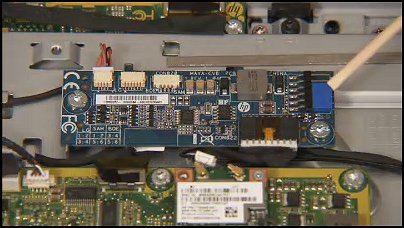
|
|
...the jumper configuration for each panel manufacturer is stenciled on the board itself...
... as well as on the middle frame right above the board.
|
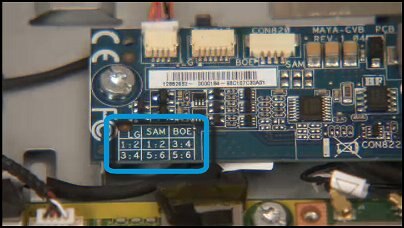

|
|
Step 5
Replace the parts that were removed to gain access to the converter board.
For detailed instructions to replace the parts removed to get to the converter board, see the HP support document, Remove and Replace the motherboard EMI shield for HP Sprout by HP.
|

|