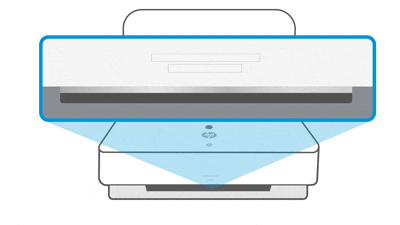This document is for HP OfficeJet 8010, 8012, 8013, 8015, 8022, OfficeJet Pro 8020, 8022, 8023, 8024, 8025, 8026, 8028, 8035, 9010, 9012, 9013, 9014, 9015, 9016, 9018, 9019, 9020, 9022, 9023, 9025, 9026, 9028, Tango, and Tango X printers.
If the printer is on a 2.4 GHz Wi-Fi connection and frequently disconnects, make sure Wi-Fi Direct is enabled.
 icon.
icon.
 icon, and then turn on Wi-Fi Direct.
icon, and then turn on Wi-Fi Direct.
 ,
,  , and
, and  buttons until the bottom short bar and large bar glow blue.
buttons until the bottom short bar and large bar glow blue.