HP Designjet Printers - Mac OS: Defined Spot Colors Do Not Print Using the Correct CMYK Values Using EFI Designer Edition for HP, PANTONE
Issue:
When using EFI Designer Edition for HP, PANTONE or other defined spot colors do not print using the correct CMYK values.
Solution
Use the following steps to correctly print PANTONE and other Spot colors using the EFI Designer Edition for HP (EDE HP) Postscript RIP.
-
Launch EDE HP Software.
-
Go to the Preferences / Spot Color settings and make sure HP Professional PANTONE emulation checked.
-
If Spot colors are needed use the EFI Spot Color Editor to create and save spot color values to a .bct file. Select that file under the Spot Color file Path.Figure : Preferences
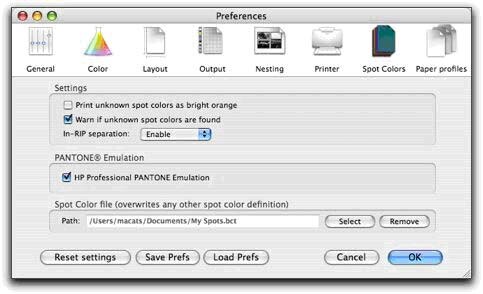
-
Go to the Preferences / Color settings and make sure the paper type matches the media loaded in the printer. (HP Premium Photo and Proofing Gloss for example.)
-
If your printer supports calibrations, go to the Preferences / Printer tab and select the Calibration tab. Select New to create a new color calibration. This will perform a closed loop calibration (CLC) for the media specified in the Color preferences. At this point EDE HP is correctly set up to handle PANTONE and Spot colors.Figure : Preferences cont'd.

-
The last step involves the application. In order to get EDE HP to use the HP Professional PANTONE emulations (CMYK values customized for the printer) or custom defined Spot colors, the applications output must be set to In-RIP Separations.Figure : Print

-
For InDesign and other Adobe applications this setting is located in the Print window under Output. In Adobe Acrobat Professional this setting is available after selecting Advanced… in the Print window.
-
For Quark XPress this setting is available in the Print window after setting the Printer Description to EFI Software Printer in the Setup tab. Go to the Output tab and set Print Colors to DeviceN.Figure : Print layout 1
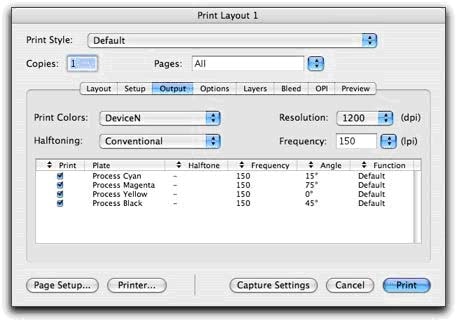
-
This setting forces the application to send the Spot color or PANTONE names to EDE HP rather than just the CMYK values. The names are what the Spot color emulation needs in order to work correctly.
Enter a topic to search our knowledge library
What can we help you with?
Need Help?
