Boot up or power on issues
No power or no boot
If your laptop or PC won’t power on, a faulty power supply, failed hardware, or a malfunctioning screen could be to blame. If your device won’t boot into Windows, you may have a hardware problem. In many cases, you may be able to resolve the issue yourself by ordering replacement parts or adjusting your device configuration. If you are experiencing any of the issues below, our automated Virtual Assistant can help:
- Nothing happens when you press the power button
- The computer powers on but there is no display or no boot
- Boot device not found
- Boot beep error codes
- Boot stops at logo screen
- Error message in a black or blue blinking screen
Virtual Assistant
Get guided help for computer issues from our automated virtual assistant

Still need help? Try these automated solutions.
Video tutorials
loader
This product cannot be identified by serial number alone.
Please provide a product number as well.
Please enter a valid serial number.
Please enter a valid serial number, product number or product name
Please enter a valid product number
Example: HU65BM18V, LaserJet ...
Example: CN123A
Identify your printer
Enter your model name or serial number to find drivers and manuals specific to your device.
This product cannot be identified by serial number alone.
Please provide a product number as well.
Please provide a product number as well.
Enter your product number
Please enter a valid product number

Service unavailable
This service is temporarily unavailable. Please try again later.
Privacy Policy© Copyright 2021 HP Development Company, L.P.
Search our support articles
Search by issue to find step-by-step guidance for diagnosing and solving most computer issues.
What can we help you with?
comingFromknowledge
ButtonText
ScreenReader
Self-guided troubleshooting for no power/no boot issues
Solution:
- Power on your PC
- Press Esc
- Select F2 at the prompt.
- Choose System Tests (Fast Test performs a 4 minute hardware check)
Run the HP PC Hardware Diagnostic tests to determine whether the computer is functioning properly.
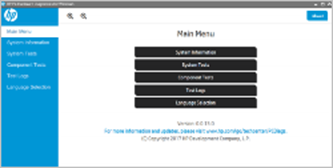
- Click the Download button and install the latest HP PC Hardware Diagnostics.
- After Installation, select Start from your PC, and then under All Apps, select HP Help and Support, then HP PC Hardware Diagnostics Windows.
- The app opens to the main menu. Click System Tests.
- Click the Run Once button and follow the instructions on the screen
- If the hardware test passes, your hardware is functioning properly. If there is a hardware failure, you will see a “Fail” notice with an error code.
Learn more about HP PC Hardware Diagnostics.
Diag survey container

Select registration option
Personal accounts
- Save your personal devices and preferences
- Easy access to support resources
Business/IT accounts
- Managing contracts and warranties for your business
- Submitting and managing support cases
Privacy Policy
© Copyright 2020 HP Development Company, L.P.






