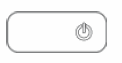Review the following to reference the printer control panel buttons and lights.
Figure : Control panel buttons and lights
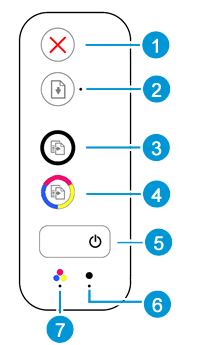
The following list describes the buttons and lights:
1. Cancel button (

)
Press this button to stop the current operation.
2. Resume button and light (

)
Press this button to resume a job after a disruption (for example, after loading paper or clearing a paper
jam). The light indicates that the printer is in a warning or error state.
3. Start Copy Black button (

)
Press this button to start a black-and-white copy job.
4. Start Copy Color button (

)
Press this button to start a color copy job.
5. Power button and light
Press this button to turn the printer on or off.
6. Ink Alert (black) light
Indicates low ink or black ink cartridge problems.
7. Ink Alert (tri-color) light
Indicates low ink or tri-color ink cartridge problems.
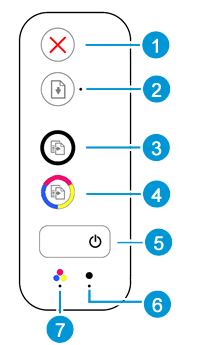
 )
)
 )
)
 )
)
 )
)