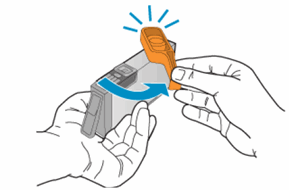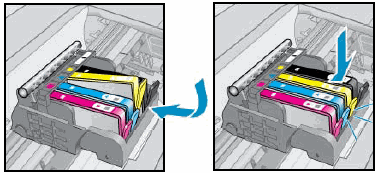This document is for HP Deskjet 3520, 3521, 3522, 3524, 3526, and Deskjet Ink Advantage 3525 e-All-in-One printers.
Replace ink cartridges that are low or empty with new, genuine HP ink cartridges.

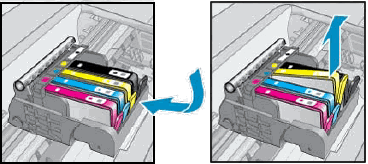
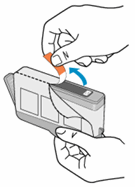
caution:Make sure you remove the orange pull-tab and plastic wrap completely before you twist the orange cap in the next step. Otherwise, ink might leak from the ink cartridge. When you remove the plastic wrap, the paper label on the top of the ink cartridge tears slightly, which is necessary to properly vent the ink cartridge.