Figure : Control panel
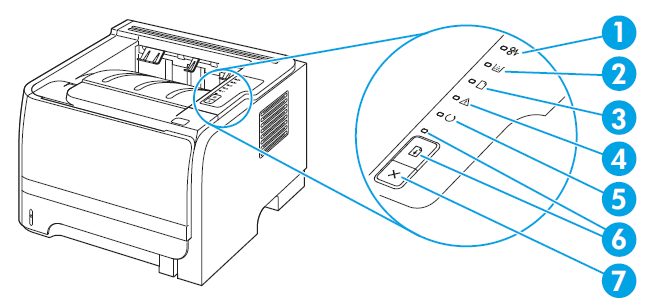
|
Number
|
Control panel element
|
|
1
|
Jam light: Indicates a jam in the printer
|
|
2
|
Toner light: When the print cartridge is low, the Toner light illuminates. When the print cartridge is out of the printer, the Toner
light blinks.
|
|
3
|
Paper out light: Indicates the printer is out of paper
|
|
4
|
Attention light: Indicates the print cartridge door is open or other errors exist
|
|
5
|
Ready light: Indicates the printer is ready to print
|
|
6
|
Go button and light
|
|
7
|
Cancel button: To cancel the print job currently printing, press the Cancel button.
|

|
Symbol for "light off"
|

|
Symbol for "light on"
|

|
Symbol for "light blinking"
|
|
Light status
|
State of the printer
|
Action
|
|
Go, Ready, and Attention lights all blinking

|
Initialization/Startup
While in the Startup state, the Go, Ready, and Attention lights blink one after another.
Reconfiguration Initialization
During the printer start up, you can request special initialization sequences that reconfigure the printer. When one of the sequences is requested, such as cold reset, the lights cycle as in the Initialization/Startup state.
Job Cancel
After the cancellation process has been completed, the printer returns to the Ready state.
|
During the Initialization, Reconfiguration, and Job Cancel processes, pressing buttons has no effect.
|
|
Ready light is lit

|
Ready
The printer is ready with no job activity.
|
To print a Configuration page, press and hold the Go button
 for 5 seconds while the device Ready light is on and no other jobs are printing. for 5 seconds while the device Ready light is on and no other jobs are printing.
|
|
Ready light is blinking

|
Processing Data
The printer is processing or receiving data.
|
To cancel the current job, press the Cancel button
 . .
|
|
Attention light is blinking and Go light is lit

|
Manual Feed or Continuable Error
This state can be reached in the following circumstances:
|
To recover from the error and print whatever data is possible, press the Go button
 . .
If the recovery is successful, the printer goes to the Processing Data state and completes the job.
If the recovery is unsuccessful, the printer returns to the Continuable Error state.
|
|
Attention light is blinking

|
Attention
The print-cartridge door is open.
|
Close the print-cartridge door.
|
|
Attention, Ready, and Go lights are lit

|
Fatal Error
|
|
|
Toner and Ready lights are lit

|
Toner Low
The Go, Ready, and Attention lights act independently of the Toner Low state.
|
Order a new print cartridge and have it ready.
|
|
Toner light is blinking

|
Toner Missing
The print cartridge has been removed from the printer.
|
Reinsert the print cartridge in the printer.
|
|
Jam light is blinking

|
Jam
|
Clear the jam. See Clear jams.
|
|
Jam light is lit and Paper out light is blinking
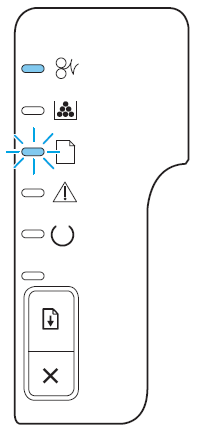
|
Paper Out
|
Load paper or other media.
|
|
Jam light is lit, Paper out light is blinking, and Go light is lit

|
Paper Mount
The loaded paper or other media is not supported.
|
Load acceptable paper or other media.
Press the Go button
 to override the condition. to override the condition.
|
