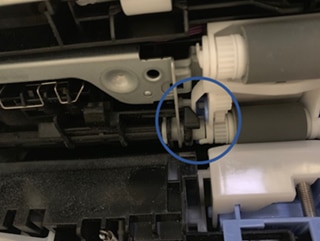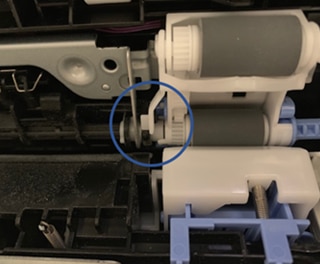The printer emits clicking or grinding noises when the tray is lifting or when installing an input tray. A "Tray Lift Error" message might display on the printer control panel.
note:This issue does not occur on Tray 1, but occurs on Trays 2, 3, 4, 5, or 6 on a monochrome printer, and on Trays 3, 4, or 5 on a color printer.