Use the following procedure to clear a paper jam in the duplexer. When a jam occurs, the control panel displays an error message and an animation that assists in clearing the jam. Paper jams in the duplexer can produce any of the following error codes:
-
15.C1.5z
-
15.C1.7z
-
15.C1.8z
-
15.C1.9z
-
15.D1.5z
-
15.D1.8z
-
15.D1.Fz
-
15.D2.Az
-
15.D2.Dz
-
15.D2.5z
-
15.D2.8z
In addition to the instructions provided in this document, you can view the following video of how to clear a paper jam in the duplexer:

-
Open the right door.Figure : Open the right door

-
Remove any jammed paper from inside the right door.Figure : Remove jammed paper from inside the right door
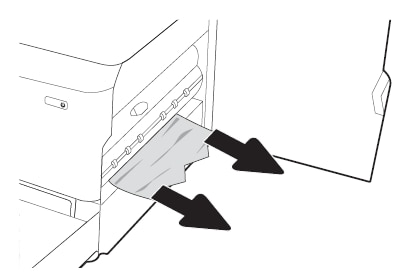
-
If no jammed paper is visible, remove the duplexer.Figure : Remove the duplexer

-
Pull any jammed paper straight out of the duplex area.Figure : Remove jammed paper from the duplex area
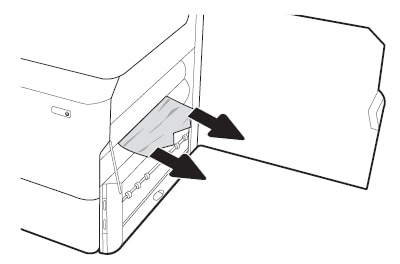
-
Reinstall the duplexer.Figure : Reinstall the duplexer
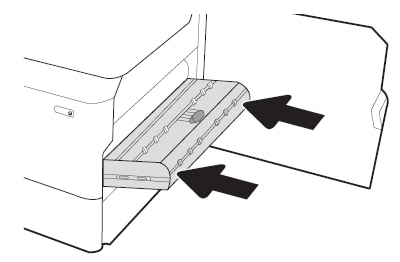
-
Close the right door.Figure : Close the right door

-
If there are remaining pages still in the printer, instructions on how to clear the remaining pages will display on the control panel.
