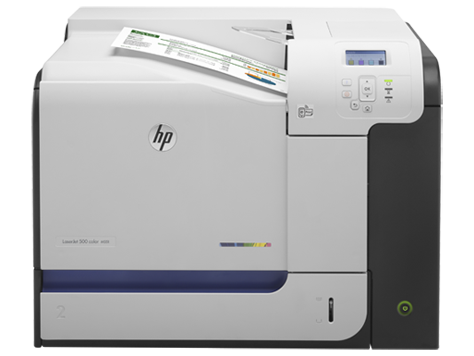
Welcome to the product support page!
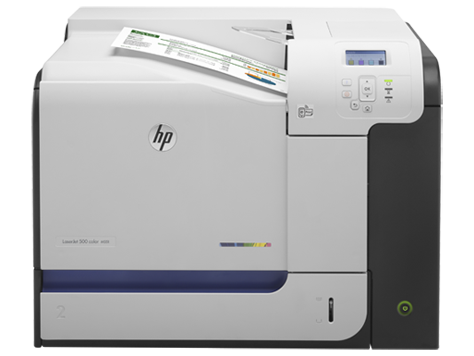
HP LaserJet Enterprise 500 color Printer M551 series
This product cannot be identified using the serial number alone. Please provide a product number in the field below:
Product specifications
Product name
HP LaserJet Enterprise 500 color Printer M551 series
Subcategory
Single and multifunction printers
Sub brand
LaserJet Enterprise
Number of print cartridges
4 (1 each black, cyan, magenta, yellow)
Print speed black (ISO, A4)
Normal: Up to 32 ppm [5] Measured using ISO/IEC 24734, excludes first set of test documents. For more information see http://www.hp.com/go/printerclaims. Exact speed varies depending on the system configuration, software application, driver, and document complexity.
Print speed color (ISO, A4)
Up to 32 ppm [5] Measured using ISO/IEC 24734, excludes first set of test documents. For more information see http://www.hp.com/go/printerclaims. Exact speed varies depending on the system configuration, software application, driver, and document complexity.
First page out (ready)
Black: As fast as 11 sec [6] Exact speed varies depending on the system configuration, software application, driver and document complexity.
Print quality black (best)
Black: Up to 1200 x 1200 dpi Color: Up to 1200 x 1200 dpi
Print Resolution Technologies
HP ImageREt 3600, Pantone Calibrated
Duty cycle (monthly, A4)
Up to 75,000 pages [7] Duty cycle is defined as the maximum number of pages per month of imaged output. This value provides a comparison of product robustness in relation to other HP LaserJet or HP Color LaserJet devices, and enables appropriate deployment of printers and MFPs to satisfy the demands of connected individuals or groups.
Recommended monthly page volume
1500 to 5000 [8] HP recommends that the number of printed pages per month be within the stated range for optimum device performance, based on factors including supplies replacement intervals and device life over an extended warranty period.
Processor speed
800 MHz
Print languages
HP PCL 6, HP PCL 5c (HP PCL 5c driver available from the Web only), HP postscript level 3 emulation, native PDF printing (v 1.4)
Display
4-line LCD (color graphics)
HP ePrint capability
Yes
Mobile printing capability
HP ePrint, Mopria-certified
Wireless capability
Optional, enabled with purchase of a hardware accessory
Network ready
Standard (built-in Gigabit Ethernet)
Minimum System Requirements
Windows 10, Windows 8, Windows 7, Windows Vista, Windows XP (SP2 or higher), Windows Server 2003 (SP1 or higher), Windows Server 2008, Windows Server 2008 R2; 200 MB available hard disk space; operating system compatible hardware system requirements, see http://www.microsoft.com
Compatible Operating Systems
Windows 8, Windows 7, Windows Vista, Windows XP (SP2+), Windows Server 2003 (SP1+), Windows Server 2008 (all 32-bit and 64-bit), Windows Server 2008 R2 (64-bit); Mac OS X v10.5, v10.6; Citrix and Windows Terminal Services (see System Administrator’s Guide at hp.com/go/upd, Documentation tab for latest support); Novell (see novell.com/iprint for latest support); Linux (see hplip.net); UNIX (see hp.com/go/unix, hp.com/go/unixmodelscripts, and hp.com/go/jetdirectunix_software); SAP device types (see hp.com/go/sap/drivers and hp.com/go/sap/print)
Operating system supported footnote number
[9]
Operating system (supported note)
Windows Installer has the same Operating System support as the driver except the following: Windows XP® SP2+ (32-bit only); Windows® Server 2003 SP1+ (32-bit only); Windows Vista® Starter not supported in Driver nor Installer
Media sizes supported
Tray 1: A4, RA4, A5, B5 (JIS), B6 (JIS), 10 x 15 cm, A6, 16K, envelopes (B5, C5 ISO, C6, DL ISO); custom: 76 x 127 to 216 x 356 mm; Tray 2: A4, A5, B5 (JIS), B6 (JIS), 10 x 15 cm, A6, 16K; custom: 102 x 148.5 to 216 x 297 mm; Optional Tray 3 (standard in M551xh): A4, RA4, A5, B5 (JIS), 16K; custom: 148.5 x 216 to 210 x 356 mm
Media sizes, custom
Tray 1: 76 x 127 to 216 x 356 mm; Tray 2: 102 x 148.5 to 216 x 297 mm; Optional Tray 3 (standard in M551xh): 148.5 x 216 to 210 x 356 mm
Paper handling output, standard
250-sheet output bin
Maximum output capacity (sheets)
Up to 250 sheets
Media weight, supported
Tray 1: 60 to 216 g/m² (plain paper), 105 to 220 g/m² (glossy paper); Tray 2: 60 to 163 g/m² (plain paper), 105 to 220 g/m² (glossy paper); Optional Tray 3 (standard in M551xh): 60 to 176 g/m² (plain paper), 105 to 220 g/m² (glossy paper)
Paper handling output, standard
250-sheet output bin
Power
110-volt input voltage: 115 to 127 VAC (+/- 10%), 60 Hz (+/- 2 Hz), 12 A; 220-volt input voltage: 220 to 240 VAC (+/- 10%), 50 Hz (+/- 2 Hz), 6 A (Not dual voltage, power supply varies by part number with # Option code identifier)
Power consumption
[2] Power requirements are based on the country/region where the printer is sold. Do not convert operating voltages; this will damage the printer and void the product warranty. Power consumption in Auto-Off mode depends on customer network switch capability, user configuration and network activity. Off-mode power may vary while checking network packets for print jobs.
Operating temperature range
10 to 30ºC
Recommended operating humidity range
20 to 60% RH
Acoustic power emissions (ready)
4.4 B(A) [4] Configuration tested: HP LaserJet Enterprise 500 color M551dn bundle tested simplex printing, A4 paper at an average of 32 ppm.
Acoustic pressure emissions bystander (active, printing)
52 dB(A) [4] Configuration tested: HP LaserJet Enterprise 500 color M551dn bundle tested simplex printing, A4 paper at an average of 32 ppm.
Minimum dimensions (W x D x H)
514 x 491 x 385 mm
Maximum dimensions (W x D x H)
823.9 x 740 x 385 mm
Package dimensions (W x D x H)
600 x 500 x 725 mm
Pallet dimensions (W x D x H)
1200 x 1000 x 2325 mm
Weight
34 kg
Package weight
37.7 kg
Pallet weight
37.7 kg
Quantity per pallet
12
Count of layers in pallet
3
What is in the box footnote
Toner cartridge yields established using ISO/IEC test standards. Actual yields and costs vary considerably depending on images printed, number of color pages printed, and other factors.
What is in the box footnote number
[1]
Manufacturer Warranty
One-year limited hardware warranty backed by HP Customer Care, service and support; one-year technical phone support. For additional information Contact HP.
Tech spec footnote
[1]Toner cartridge yields established using ISO/IEC test standards. Actual yields and costs vary considerably depending on images printed, number of color pages printed, and other factors.
Tech spec footnote
[2]Power requirements are based on the country/region where the printer is sold. Do not convert operating voltages; this will damage the printer and void the product warranty. Power consumption in Auto-Off mode depends on customer network switch capability, user configuration and network activity. Off-mode power may vary while checking network packets for print jobs.
Tech spec footnote
[3]Declared yield value in accordance with ISO/IEC 19798. Actual yields vary considerably based on images printed and other factors. For more information, visit http://www.hp.com/go/learnaboutsupplies
Tech spec footnote
[4]Configuration tested: HP LaserJet Enterprise 500 color M551dn bundle tested simplex printing, A4 paper at an average of 32 ppm.
Tech spec footnote
[5]Measured using ISO/IEC 24734, excludes first set of test documents. For more information see http://www.hp.com/go/printerclaims. Exact speed varies depending on the system configuration, software application, driver, and document complexity.
Tech spec footnote
[6]Exact speed varies depending on the system configuration, software application, driver and document complexity.
Tech spec footnote
[7]Duty cycle is defined as the maximum number of pages per month of imaged output. This value provides a comparison of product robustness in relation to other HP LaserJet or HP Color LaserJet devices, and enables appropriate deployment of printers and MFPs to satisfy the demands of connected individuals or groups.
Tech spec footnote
[8]HP recommends that the number of printed pages per month be within the stated range for optimum device performance, based on factors including supplies replacement intervals and device life over an extended warranty period.
Tech spec footnote
[9]Windows Installer has the same Operating System support as the driver except the following: Windows XP® SP2+ (32-bit only); Windows® Server 2003 SP1+ (32-bit only); Windows Vista® Starter not supported in Driver nor Installer
Search our knowledge library
What can we help you with?





