This document explains how to set up the physical parts of the printer. Complete these steps before installing the printer software on the computer.
If the printer hardware is already set up, see Links to software installation instructions at the end of this document for help with software installation.
This document includes the following steps to set up the printer:
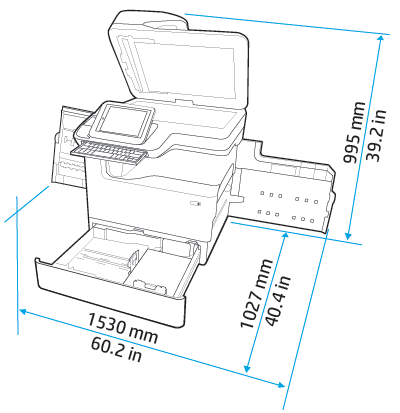
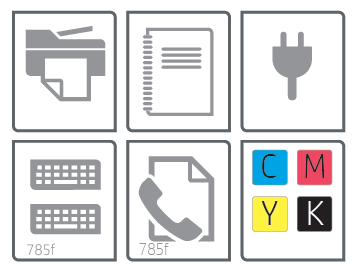

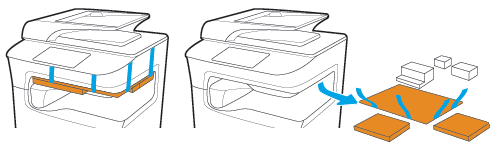
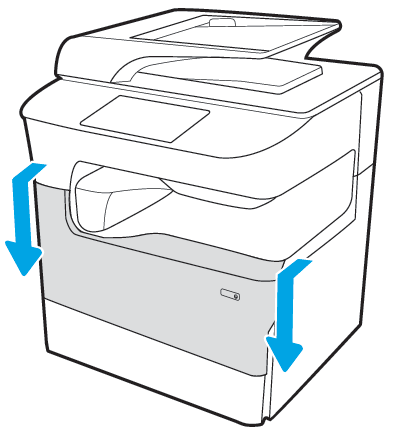
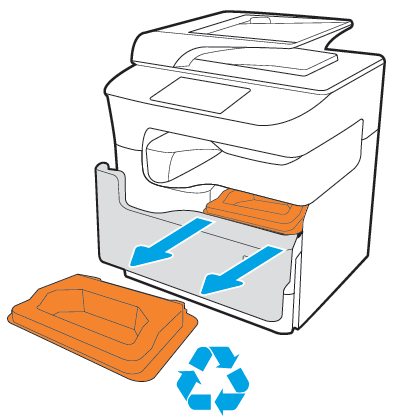

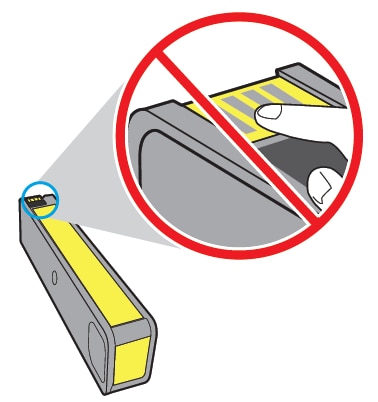

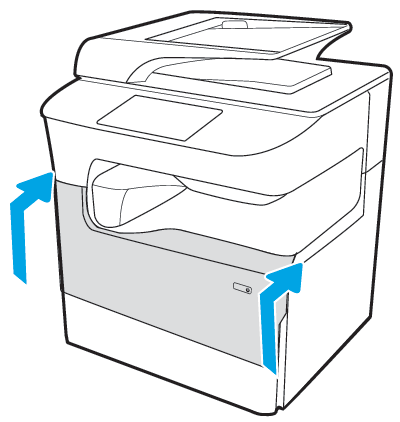


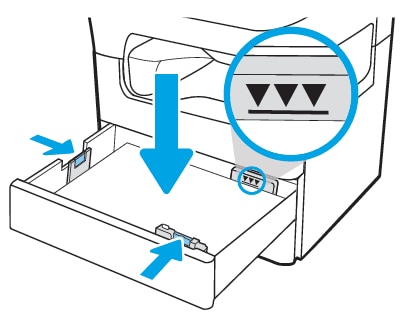
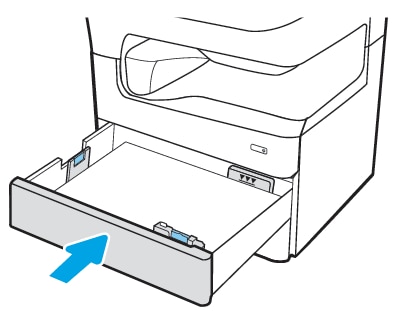
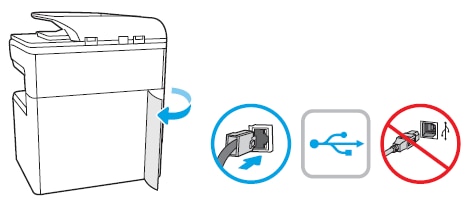



 , and then select the Network icon
, and then select the Network icon  . To open the EWS, enter the printer IP address in the address bar of a web browser.
. To open the EWS, enter the printer IP address in the address bar of a web browser.

 on the printer control panel to access Help topics.
on the printer control panel to access Help topics.

