This document provides instructions for printing from a memory card or USB flash drive.
HP Officejet Pro 8600 e-All-in-One Printer Series (N911) - Printing From a Memory Card or USB Flash Drive
Introduction
Print from your memory card or USB flash drive
-
USB flash drive and memory card slots
Figure : Location of the memory card and USB flash drive slots on the front of the printer
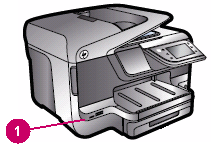
-
USB flash drive slot
-
Status light
-
Multimedia (MMD) and Secure Digital (SD) memory card slot
-
Memory Stick Pro or Memory Stick Duo memory card slot
Figure : USB flash drive and memory card slots

Option one: Print from your memory card
Follow these steps to insert a memory card into the printer.
caution:Never insert more than one memory card at a time. Doing so can damage the files on the memory cards.
-
Remove the memory card from the camera.
-
Press the Power button to turn on the printer.
-
Locate the memory card slots on the lower left-side of the front of the printer.
-
Find the memory card slot that is compatible with your memory card.
-
Hold the memory card so that the label faces up, and the contacts face the printer.
-
Gently push the memory card into the memory card slot until it stops. The memory card does not insert all the way into the printer. Do not try to force it.When the printer detects the memory card, the status light flashes, turns solid green, and then the Photo screen appears on the control panel.
caution:
Do not pull out a memory card while the status light is flashing green. Doing so can damage files on the card. You can safely remove a card only when the status light next to the memory card slot is not blinking. -
Touch View & Print. The control panel displays the photos on the memory card.
-
Follow the instructions on the control panel to select, edit, and print the photos.
Option two: Print from your USB flash drive
Follow these steps to insert a USB flash drive into the printer.
-
Press the Power button to turn on the printer.
-
Locate the USB flash drive slot on the lower left-side of the front of the printer.
-
Turn the flash drive so that the label faces up and the contact faces the printer.
caution:
Inserting the flash drive in any other way might damage the drive and the printer. -
Gently push the flash drive into the USB flash drive slot until it stops. When the printer detects the flash drive, the status light flashes, and then turns solid green, and then the Photo screen appears on the control panel..
caution:
Do not pull out the flash drive while the status light is flashing green. Doing so can damage files on the flash drive. You can safely remove the flash drive only when the status light is not blinking. -
Touch View & Print. The control panel displays the photos on the USB flash drive.
-
Follow the instructions on the control panel to select, edit, and print the photos.
Supported memory cards and memory sticks
Refer to the following table for a list of memory cards and memory sticks that are compatible with your printer.
note:Your printer does not support encrypted memory cards.
|
Supported memory cards
|
Supported memory sticks
|
|
Secure Digital (SD)
|
Memory Stick Pro
|
|
Mini SD, Micro SD (with adapter only)
|
Memory Stick Pro Duo
|
|
High Capacity Secure Digital
|
The following list contains the maximum recommended memory card specifications:
-
Maximum recommended memory card size: 64 GB (solid state only)
-
Maximum recommended individual file size: 12 megapixel maximum, 8 MB maximum (TIFF files, 50 MB maximum)
-
Maximum recommended number of files on a memory card: 2,000
note:
Approaching any of the recommended maximums on a memory card might cause the printer to perform slower than normal.
Compatible USB flash drives
HP has fully tested the following USB flash drives with the printer:
-
Kingston DataTraveler 100 Generation 2 (G2): 4 GB, 8 GB, and 16 GB
-
Lexar JumpDrive Traveler: 1 GB
-
Imation Swivel Flash Drive: 1 GB
-
SanDisk Ultra Titanium plus: 4 GB
-
HP v100w Flash Drive: 8 GB
note:
Other USB flash drives might work with the printer. However, HP cannot guarantee the compatibility of other USB flash drives with the printer because they have not been fully tested.
Enter a topic to search our knowledge library
What can we help you with?

Need Help?
Try asking HP's Virtual Assistant.