This document explains the disabling of the USB walk-up print port using the Printer Embedded webserver.
HP Laserjet P3015 Printer - Disabling the USB Walk-Up Print Port Using Embedded Webserver
Information
Details
To disable the USB walk-up print port, perform the following steps:
-
Open the EWS page of the device.
-
Click the Settings option.We will see the options in the following screenshot.
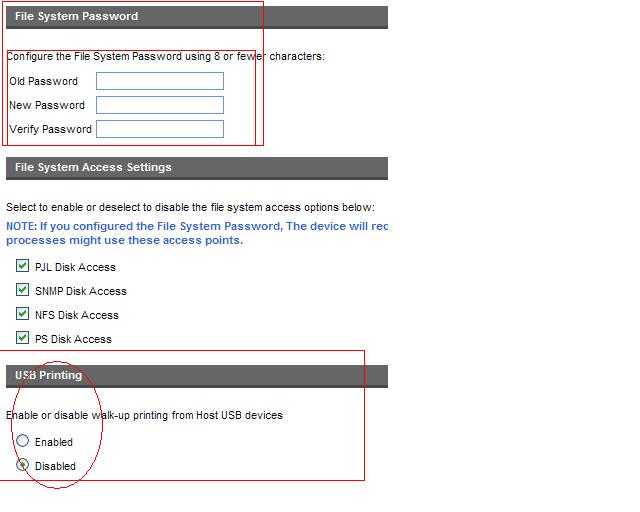
-
Make sure that the file system password is provided before disabling the USB walk port.
-
Click apply.
note:It is important to provide the file system password before click on apply, if the password is not given the USB ports will not be disabled.
Enter a topic to search our knowledge library
What can we help you with?
Need Help?
