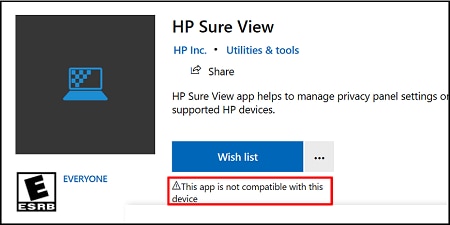HP Sure View app fails to download from the Microsoft Store. This occurs when HP Privacy Manager settings are installed manually on a "clean" or retail version of Windows operating system and a search for HP Sure View app is done.
The following message is displayed:
This app is not compatible with this device.