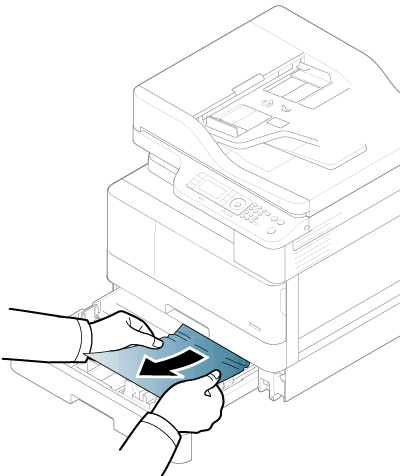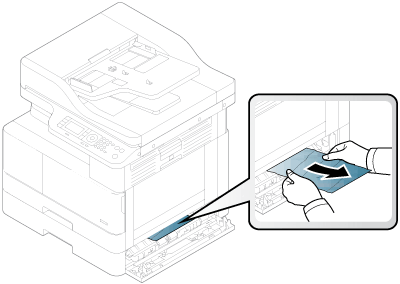The following information describes how to clear paper jams in several locations inside the printer and the scanner.
note:To avoid tearing the paper, pull the jammed paper out slowly and gently.
note:Illustrations in these topics may differ from your printer depending on its model or optional goods.