The Network Configuration Page shows the network or wireless settings for the printer. This document provides instructions to print a test page.
HP ENVY 5530 e-All-in-One and Deskjet Ink Advantage 4510 e-All-in-One Printer Series - Printing a Network Configuration Page
Introduction
Printing a Network Configuration Page
Follow these steps to print a test page from the HP printer.
-
On the printer control panel, touch the Wireless icon
 .
.
-
Touch Settings, touch the Down Arrow
 once, and then touch Print Reports. The Print Reports menu displays.
once, and then touch Print Reports. The Print Reports menu displays.
-
Touch Network Configuration Page. The printer prints a test page.
note:
The test page might print two pages of information.Figure : Example Network Configuration Page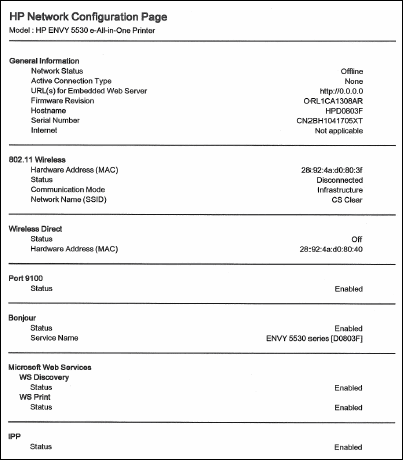
Enter a topic to search our knowledge library
What can we help you with?
Need Help?
