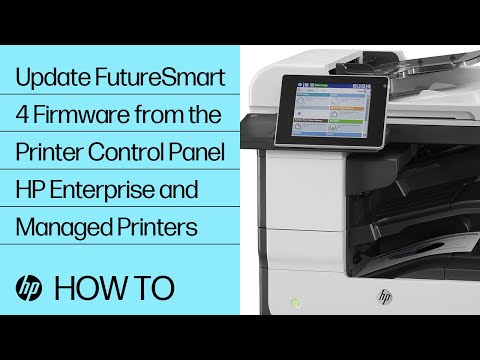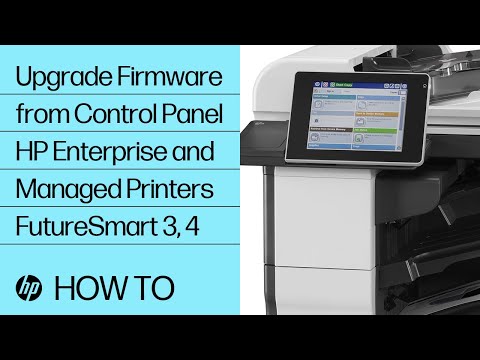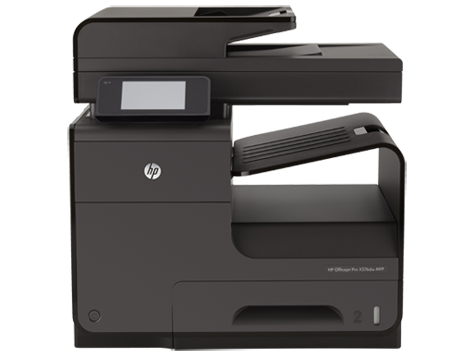
Üdvözöljük a Szoftver és illesztőprogramok oldalon
HP OfficeJet Pro X576 többfunkciósnyomtató-sorozat
Észlelt operációs rendszer:
Windows 10 (64 bites)
A nem eredeti HP-tintát használók számára elérhető a biztonsági zár eltávolítását lehetővé tevő firmware-frissítési lehetőségRészletek megtekintése
Válassza ki az alábbi szoftvereket és illesztőprogramokat:
Kapcsolódó videók
How to Update FutureSmart 4 Firmware from the Printer Control Panel on HP Enterprise and Managed Printers
Segítségre van szüksége?