This document is for HP Laser MFP 131a, 133pn, 135a, 135ag, 135r, 135w, 135wg, 136a, 136nw, 136w, 137fnw, 137fwg, 138fnw, 138p, 138pn, 138pnw, 1136w, 1139a, 1188a, 1188w, 1188nw, and 1188pnw printers.
HP Laser MFP 130, 1000 Printers - Replacing the Toner Cartridge
Replace the toner cartridge if it is low or empty.
Replace the toner cartridge
To replace the toner cartridge, open the toner cartridge access door, remove the old toner cartridge, and then install a new one.
-
Lift the scanner assembly.

-
Lift to open the toner access door.
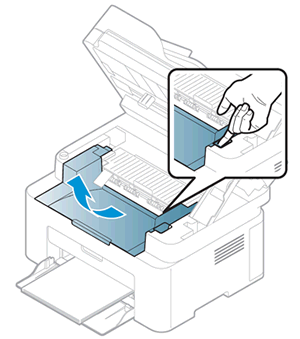
-
Grasp the handle on the toner cartridge, and then pull the toner cartridge out to remove it.

-
Remove the new toner cartridge from its package, and then discard or recycle the packing materials.
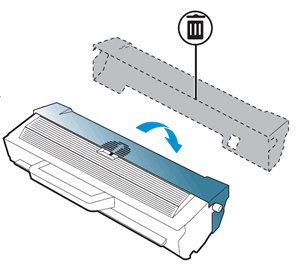
-
Grasp both sides of the toner cartridge, and then distribute the toner by gently rocking the toner cartridge back and forth.
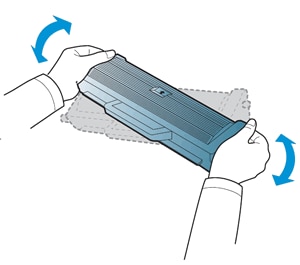
-
Align the new toner cartridge with the tracks inside the printer, and then push the toner cartridge until it is firmly seated.

-
Close the toner access door.
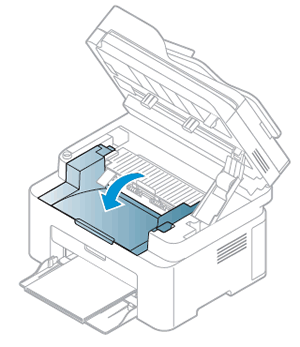
-
Close the scanner assembly.
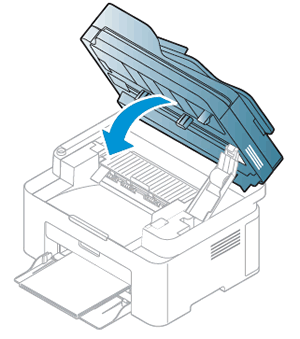
Frequently asked questions (FAQs)
Review the list of frequently asked questions about replacing toner cartridges.
Enter a topic to search our knowledge library
What can we help you with?
Need Help?
