Follow the instructions in this document to clear a paper jam in the output bin. When a jam occurs, the control panel displays a message and an animation that assists in clearing the jam.
-
15.E0.0z
In addition to the instructions provided in this document, you can view the following video of how to clear a paper jam in the output bin:

-
Look for jammed paper in the output bin area.
Output bin area based on printer model (X555 and MFP X585) X555 modelX585 model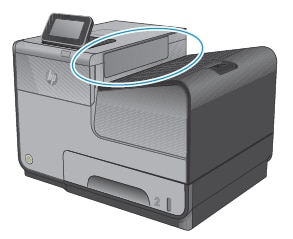

-
Remove any visible media from the output bin.
note:
If the sheet tears, make sure that all fragments are removed before resuming printing.Remove paper from output bin based on printer model (X555 and MFP X585) X555 modelX585 model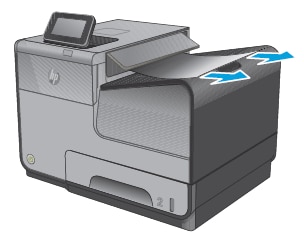

-
Open and then close the left door to clear the message.Figure : Open and close the left door

