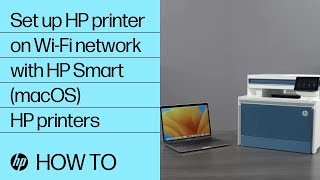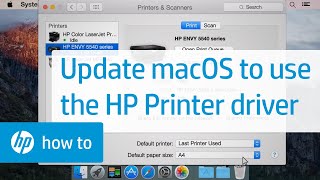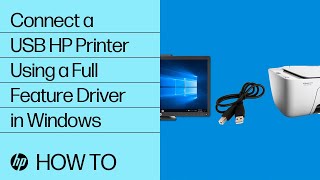HP was recently made aware of a vulnerability in certain InkJet and LaserJet printers by a third-party researcher. HP has updates available for download to address the vulnerability. More information are available in the Security Bulletin.View details
在下面選取您的軟體和驅動程式:
Install HP Smart app to complete setup and support
已推薦 Install HP Smart app to setup and use your Printer
- HP Smart will help you connect your printer, install driver, offer print, scan, fax, share files and Diagnose/Fix top issues. Click here to learn how to setup your Printer successfully (Recommended).
- Creating an HP Account and registering is mandatory for HP+/Instant-ink customers. It also helps in accessing assisted support options and more.
- Disconnect from Virtual Private Network (VPN) connection before downloading.
- Creating an account on Microsoft Store to download HP Smart app is optional.
需要幫助?