The following information describes how to load paper in the high-capacity input tray.
This tray is part of the 1x550-sheet and 2,000-sheet high-capacity input (HCI) feeder and holds up to 2,000 sheets of 75 g/m2 paper.
In addition to the instructions provided in this document, you can view the following video of how to load paper in the high-capacity input (HCI) tray:
-
Open the tray.
note:
Do not open this tray while it is in use.Figure : Open the tray
-
Adjust the paper-size lever to the correct position for the paper.Figure : Adjust the guides

-
Load paper into the tray.
note:
To prevent jams, do not overfill the tray. Be sure that the top of the stack is below the tray full indicator.note:
If the tray is not adjusted correctly, an error message might display during printing, or the paper might jam.Figure : Load paper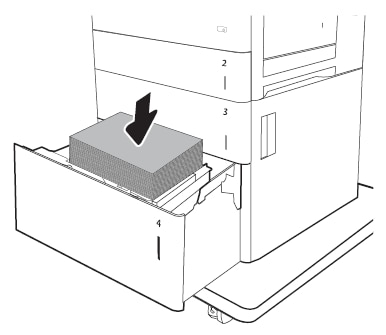
-
Close the tray.Figure : Close the tray
 A tray configuration message displays on the printer control panel.
A tray configuration message displays on the printer control panel. -
Touch the OK button to accept the detected type and size, or touch the Modify button to choose a different paper size or type.
-
Select the correct type and size, and then touch the OK button.






