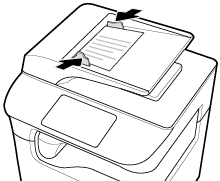The document feeder holds up to 100 sheets of 75 g/m2 paper.
note:When using the document feeder, make sure that your documents contain no staples, paper clips, tape, or similar items that can damage the product.
-
Open the document feeder paper guides.
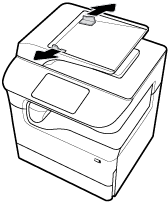
-
For longer documents, pull the document feeder loading area extension outward if necessary.
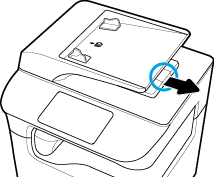
-
Notice the media mark on the tray, which shows the correct orientation for paper.Place the documents to be copied in the document feeder loading area face up.

-
Push the documents to the left until they are stopped by the feeder mechanism under the document feeder cover. A Document Loaded message appears on the printer control panel.
-
Close the paper guides securely against the loaded documents.