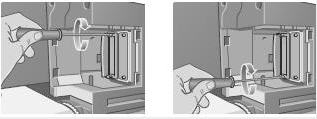Check in the box of the printer the formatter card and install it in the printer.
Installing a Formatter Card (All Models)
NOTE: The formatter card may already be installed in your printer, inside the compartment at the top left rear of the printer.
1. Before installing a card, switch off the printer and unplug it from the main electricity supply.

2. Carefully remove the plastic cover from the left-hand back of the printer by unclipping it. This cover gives access to the two slots for an accessory card and a LAN card.
a.Press in the thumb-tab on the side furthest from the edge that has the cable-hole.
b.Ease the cover out in the direction of the embossed arrow, pivoting it by the hinge clips on the side that has the edge cable-hole.

3. Remove the cover completely. Inside the compartment, there are two slots for a LAN card or an accessory card. You can use either slot for either card, but we recommend putting a LAN card on the left (nearer to the front of the printer) and an accessory card on the right. In this way, the cable from the LAN card can easily pass through the slot in the door.

4. To insert a formatter card (or a LAN card), remove the metal cover from the appropriate slot by unscrewing its two screws. You can use a screwdriver or do it manually.

5. When you have inserted the card, screw it into place, using its two screws (at the top and bottom of the card). Again, this can be done with a screwdriver or manually.
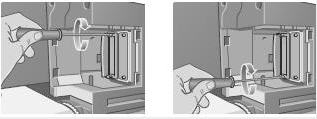
6.Carefully replace the plastic cover by clipping it back into place.
a.Put the two hinge clips on the side that has the edge cable-hole into their slots.
b.Swivel the cover in the direction opposite to the embossed arrow and clip the other two tabs on the opposite side into their slots.