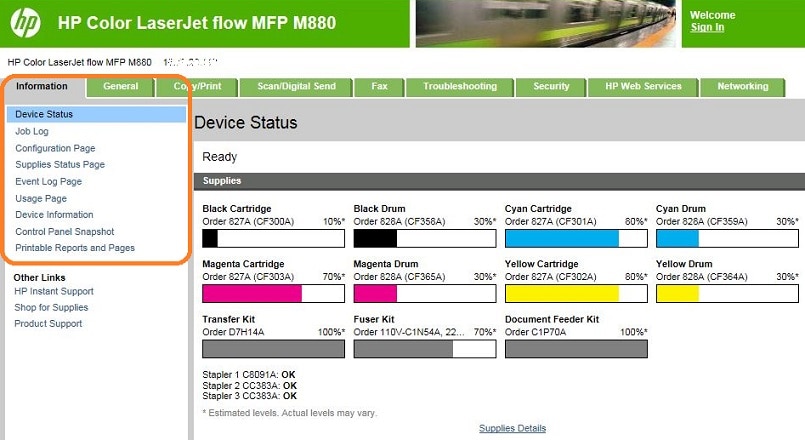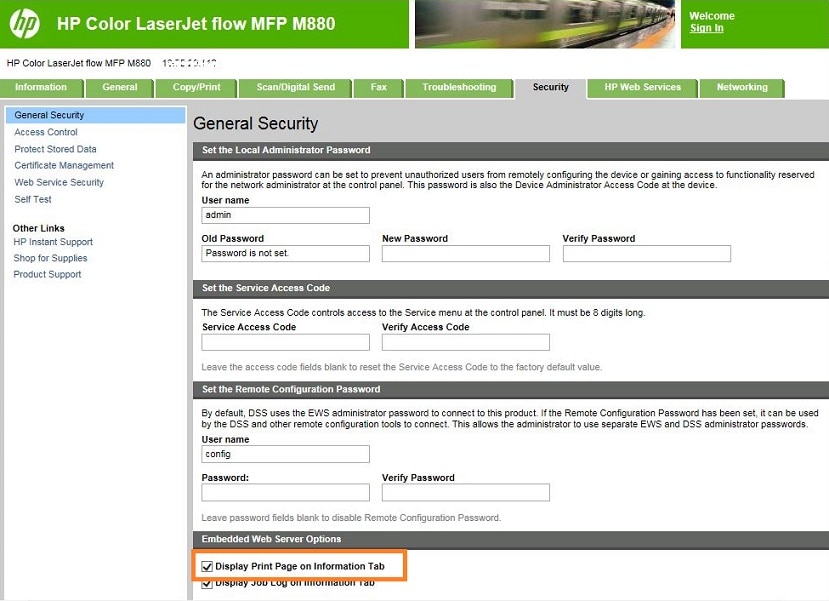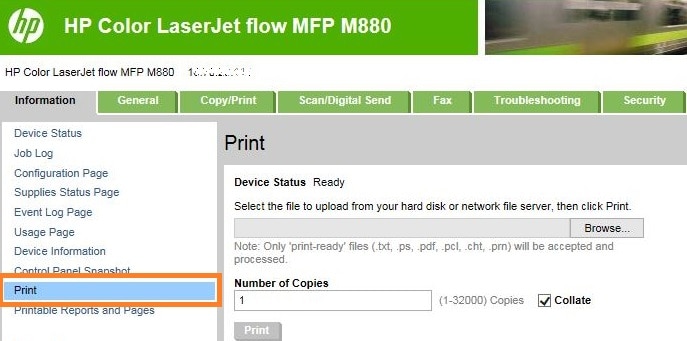When trying to print to an HP Enterprise model from the printer’s Embedded Web Server, the Print option is not available in the left navigation pane on the Information tab.
Figure : Information tab, Print option disabled