The product uses four colors and has a different ink cartridge for each color: yellow (Y), cyan (C), magenta (M), and black (K).
-
Open the ink cartridge door.Figure : Open the front door

-
Push the old ink cartridge inward to unlock it.Figure : Push in the installed cartridge to unlock
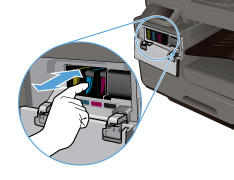
-
Grasp the edge of the old ink cartridge and then pull the cartridge straight out to remove it.Figure : Remove the old print cartridge

-
Remove the new ink cartridge from the packaging.Figure : Remove the new print cartridge from the packaging

-
Do not touch the metal connector of the ink cartridge. Fingerprints on the connector can cause print-quality problems.

-
Insert the new ink cartridge into the product.Figure : Insert the new cartridge
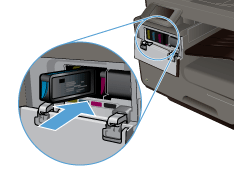
-
Close the ink cartridge door.Figure : Close the front door

-
Place the old ink cartridge in the box and refer to HP's recycling instructions at http://wwww.hp.com/recycle.
