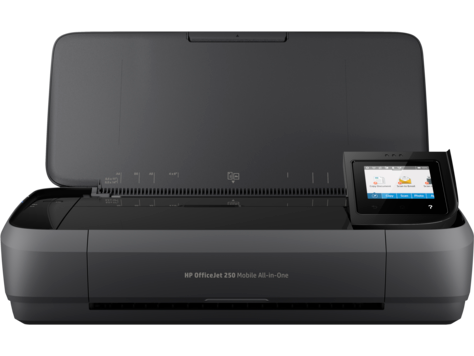
Welcome to the product support page!
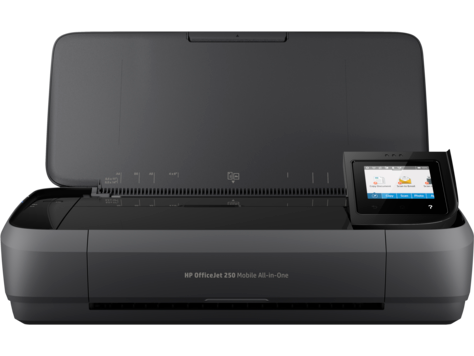
HP OfficeJet 250 Mobile All-in-One Printer series
This product cannot be identified using the serial number alone. Please provide a product number in the field below:
Not getting correct print quality? No ink printed from the cartridge? Check out compatibility and available fixes from HP.Resolve Print Quality
Search our knowledge library
What can we help you with?





