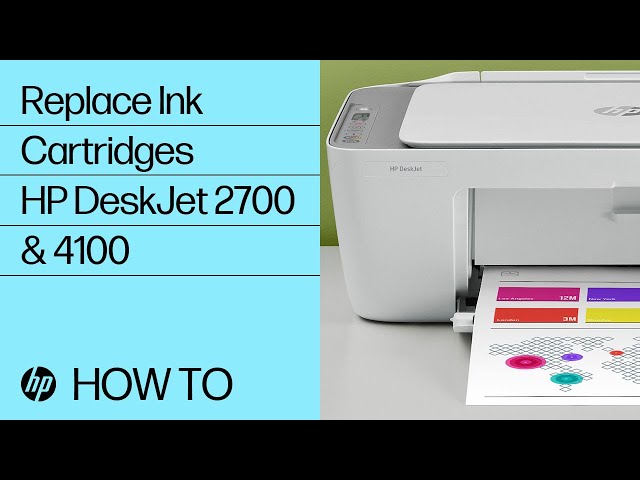HP DeskJet 2700, 4100, 4800 printers - Replacing ink cartridges
Replace ink cartridges that are low or out of ink with new, genuine HP ink cartridges.
|
North America, Asia Pacific (excluding China, India, and Indonesia) |
Western Europe |
Middle East, Africa, Latin America, and CIS |
China, India, and Indonesia |
|---|---|---|---|
|
HP 67 Black HP 67XL Black |
HP 305 Black HP 305XL Black |
HP 124 Black HP 124XL Black |
HP 805 Black HP 805XL Black |
|
HP 67 Tri-color HP 67XL Tri-color |
HP 305 Tri-color HP 305XL Tri-color |
HP 124 Tri-color HP 124XL Tri-color |
HP 805 Tri-color HP 805XL Tri-color |
|
Latin America |
Asia Pacific |
Europe, Middle East, Africa |
|---|---|---|
|
HP 667 Black HP 667XL Black |
HP 682 Black |
HP 653 Black |
|
HP 667 Tri-color HP 667XL Tri-color |
HP 682 Tri-color |
HP 653 Tri-color |
|
Ink cartridge description |
Cartridge number |
|---|---|
|
Black ink cartridge |
HP 47 Black |
|
Color ink cartridge |
HP 47 Tri-color |
Purchase ink or toner cartridges
Replacement ink and toner is available from HP and local retailers.
-
Go to the HP Store.
-
Select your country/region and language.
-
Click Ink & toner at the top of the page.
-
Follow the instructions to find and order the cartridges for your printer.
Install replacement ink cartridges
Install a new cartridge in an HP DeskJet 2700, 4100, 4800 printer.
Enter a topic to search our knowledge library
What can we help you with?
Need Help?