This document is for the HP Photosmart C4600 and C4700 All-in-One printers.
Fixing Print Quality Problems for the HP Photosmart C4600 and C4700 All-in-One Printer Series
The quality of a printed document or photo is not as expected. The procedures in this document should help with streaked or faded printouts, color or black ink not printing, documents with blurred or fuzzy text, ink streaks or smears, and other print quality problems.
Windows
Follow these steps to resolve many print quality issues from a Windows computer.
note:Some of the following solutions require the full HP software. If you did not install the full software when you installed your printer, click here to go to the software and drivers page, and then download and install the full feature software.
Solution one: Use genuine HP cartridges
HP recommends that you use genuine HP ink or toner supplies. HP cannot guarantee the quality or reliability of non-HP or refilled cartridges. If you do not use genuine HP cartridges, the steps in this document might not resolve the issue. To check the authenticity of your cartridges, go to the HP anti-counterfeit webpage (in English).
Purchase replacement cartridges and other supplies from the HP Store or local retailers.
Solution two: Allow the printer to rest
Sometimes, print-quality issues can be resolved during a period of inactivity. Consider waiting for about 40 minutes, and then try the print job again.
Solution three: Check the paper
Use the following guidelines to make sure that the paper you are using is appropriate for the print job. If it is not, reload the printer with an appropriate paper type.
-
Load the paper print side down in the input tray. Many papers have printing and nonprinting sides, such as photo paper and envelopes. Usually, the smoother side is the "print side," and sometimes the non-print side has a logo of the paper manufacturer on it.
-
Do not use wrinkled or curled paper. Use only clean, wrinkle-free paper.
-
Use the correct paper type for your project.
-
For everyday text documents, plain paper with ColorLok technology works well. Paper with ColorLok technology is industry-standard paper that works well with HP ink.
-
For documents with dense printing, such as high contrast graphics or photos, use HP Advanced Photo Paper for best results.
-
Some paper might not absorb ink as well as others. If your prints smear easily, make sure you are using a recommended paper.
-
-
Store photo paper in its original packaging inside a resealable plastic bag. Store the paper on a flat surface in a cool, dry place. Load 10-20 sheets of photo paper only when you are ready to print, and then put the unused paper back in the packaging.
-
Try using a different paper. This determines if the problem is related to the paper.
note:Inappropriate paper usually causes vertical streaks in printouts (or if the problem occurs on a copy, dirty scanner glass usually causes the issue). Do not replace cartridges to fix vertical streaks.
|
Examples of horizontal streaks and vertical streaks in printout
|
|
|
Figure : Horizontal streaks in printout
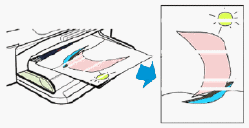
|
Figure : Vertical streaks in printout
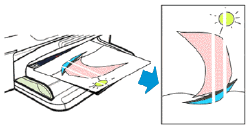
|
|
Continue with the following troubleshooting steps if your printout contains horizontal streaks, or other print-quality issues besides vertical streaks.
|
Do not replace cartridges for vertical streaks in a printout. Instead, check the paper as described earlier in this document, or search for a document that covers this issue. Vertical streaks in copies can often be fixed by cleaning the scanner glass.
|
After trying the preceding guidelines, try to print again.
Solution four: Check the print settings
Follow these steps to check the print settings to make sure that they are appropriate for your print job.
Step 1: Check the print quality settings
The print settings could be causing some print quality issues. Follow these steps to change the print settings.
-
Open the Print dialog box in the software program you are trying to print from.
-
Windows XP: Click File, and then click Print. The Print dialog box opens.
-
Windows Vista: Click the Windows icon (
 ), move the cursor to Print, and then click Print. The Print dialog box opens.
), move the cursor to Print, and then click Print. The Print dialog box opens.
-
-
Select your product, and then click Properties. The printer Properties dialog box opens.
-
Choose the correct tab to find the settings
-
Windows XP: Click the Printing Shortcuts tab, and then click the type of job you are trying to print.
-
Windows Vista: Click the Paper/Quality tab.
-
-
Review the following options, and then make any necessary changes.
-
Paper sizes: Make sure that the selected option matches your paper size.
-
Paper type: If one of the options matches your paper type exactly, select that option.
-
Print quality: If you are dissatisfied with the quality of your printouts, increase the print quality. To print more quickly, decrease the print quality.
-
-
Click OK, and then click OK again to start the print job.
Step 2: Check the Print in Grayscale setting
The print settings could be causing some print quality issues. Follow these steps to change the print settings.
-
Open the Print dialog box
-
Windows XP: Click File, and then click Print. The Print dialog box opens.
-
Windows Vista: Click the Windows icon (
 ), move the cursor to Print, and then click Print. The Print dialog box opens.
), move the cursor to Print, and then click Print. The Print dialog box opens.
-
-
Select your product, and then click Properties. The printer Properties dialog box opens.
-
Choose the correct tab to find the setting
-
Windows XP: Click the Features tab.
-
Windows Vista: Click the Color tab.
-
-
Under Color Options, make sure that Print in grayscale is not selected.
-
Click OK, and then click OK again to start the print job.
Solution five: Print and evaluate a print quality diagnostic report and troubleshoot defects
Follow these steps to print, and then evaluate a print quality diagnostic report.
Step 1: Print a print quality diagnostic report
-
Load Letter or A4, unused, plain white paper into the input tray.
-
Touch the lower left corner of the control panel four times until Support Menu displays on the control panel, and then touch OK.
note:
The OK button becomes visible when you access the Support Menu-
Lower left corner of control panel
Figure : Touch lower left corner of the control panel
-
-
Touch the menu button next to Support in the upper-right corner of the control panel (
 ) until Reports Menu displays, and then touch OK.
) until Reports Menu displays, and then touch OK.
-
Touch the button in the upper-right corner of the control panel (
 ) until PQ Diagnostic report displays, and then touch OK. The print quality diagnostic report prints.
Figure : Example print quality diagnostic report
) until PQ Diagnostic report displays, and then touch OK. The print quality diagnostic report prints.
Figure : Example print quality diagnostic report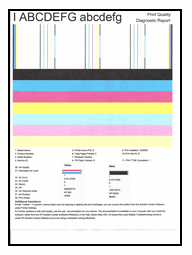
Step 2: Determine which cartridges printed which areas of the print quality diagnostic report
Different cartridges print different areas of the print quality diagnostic report. Use the following guidelines to determine which cartridge printed which areas.
-
The black cartridge prints the black areas of the report, such as the black bars and black text.
-
The color cartridge prints the color areas of the report, such as the cyan (blue), magenta, and yellow color bars.
-
Printed by the black cartridge
-
Printed by the color cartridge
-
Printed by the color cartridge
Figure : Which cartridges print which areas of the print quality diagnostic report
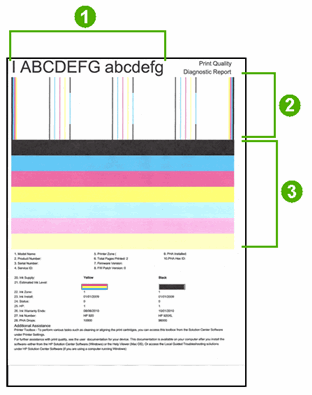
Make a note of which cartridges printed which areas of the print quality diagnostic report, and then continue to the next step to troubleshoot defects on the report.
Step 3: Check the ink-level indicators
Examine the ink-level indicators in the middle of the page. The colored bars represent the ink levels in the corresponding cartridge. Full color bars represent high ink levels, while color bars that approach the left side of the bar represent low ink levels.
|
Example of ink-level indicators showing full cartridges
|
Example of ink-level indicators showing cartridges with less ink
|

|

|
If the print quality diagnostic report shows low ink and you are dissatisfied with print quality, click here to go to instructions in this document for installing a replacement cartridge.
Step 4: Check the print quality diagnostic report for defects
In general, if the printer and its cartridges are working correctly, all the color bars should be present, unstreaked, and uniform in color. The black text on the page should not show ink streaks.
See the following table for examples of defects that can exist on the print quality diagnostic report. The following examples are not inclusive, but tend to represent the most common issues.
|
Examples of defects on the print quality diagnostic report
|
|
|
Defect
|
Example
|
|
Irregularly streaked or faded color bars
|
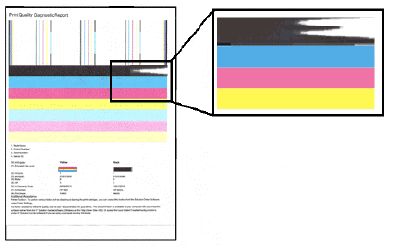
|
|
Ragged color bars
|
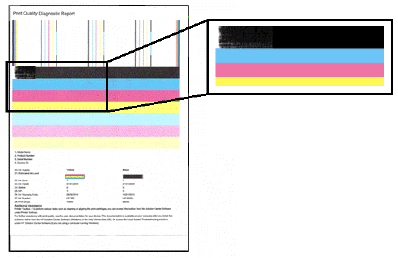
|
|
The color bars are streaked with another color
|
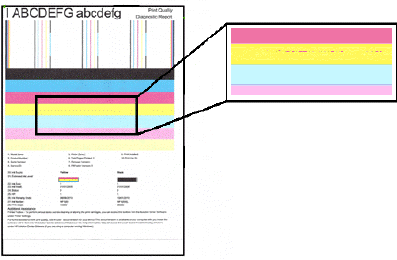
|
|
The color blocks are have consistent white streaks
|
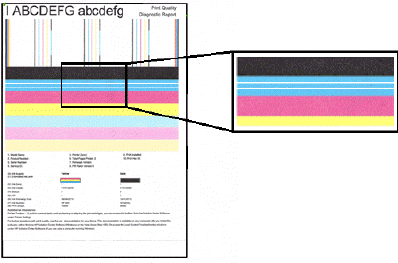
|
|
Smeared large text
|
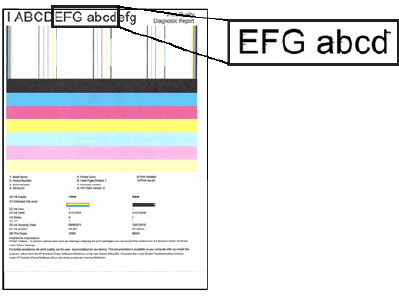
|
|
Ragged large text
|
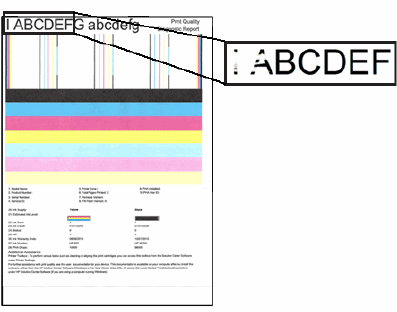
|
|
Jagged large text
|
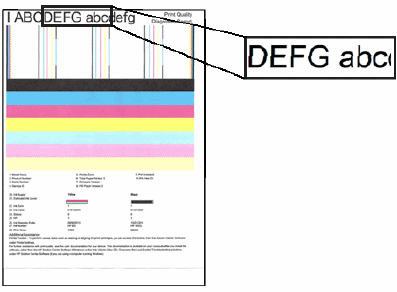
|
|
Jagged alignment patterns
|
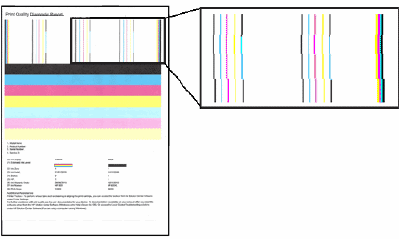
|
|
Completely missing colors (no black for instance)
|

|
|
Page is nearly or completely blank
|

|
-
If you see no defects on the print quality diagnostic report, the print mechanism and ink supplies work correctly. If printouts are still unsatisfactory, try these general print-quality guidelines, and then do not continue the troubleshooting steps in the remainder of this document:
-
Make sure that the image you are printing has sufficient resolution. Images that have been enlarged too much might appear fuzzy or blurry.
-
If the problem is confined to a band near the edge of a printout, use the software you installed with the printer, or another software program to rotate the image 180°. The problem might not appear on the other end of the printout.
-
Avoid leaving unprotected cartridges out of the printer for an extended period of time.
-
Always use the power button to turn the printer off. This protects the cartridges from exposure to air.
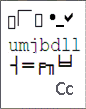 If you are experiencing garbled, jumbled or illogical text, incomplete printouts, or missing text or graphics, go to Continuous Pages of Strange or Garbled Characters Print in Windows.
If you are experiencing garbled, jumbled or illogical text, incomplete printouts, or missing text or graphics, go to Continuous Pages of Strange or Garbled Characters Print in Windows. -
-
If you see one or more of these defects on the print quality diagnostic report, continue to the next steps.
Step 5: Clean the area around the nozzles
You need to complete these steps only if you noticed track marks or smears in the text on the print quality diagnostic report as described earlier in this document.
caution:Do not perform these steps unless your print quality diagnostic report specifically shows smeared text or track marks. If your report does not show this defect, continue to the next solution.
-
Gather the following materials:
-
Dry foam-rubber swabs, lint-free cloth, or any soft material that will not come apart or leave fibers (coffee filters work well)
-
Clean sheets of paper
caution:
Do not use platen cleaners or alcohol to clean the nozzle area. These can damage the cartridge or the printer.
-
-
Press the Power button to turn on the printer, if it is not already on.
-
Open the front access door.Figure : Open the front access door
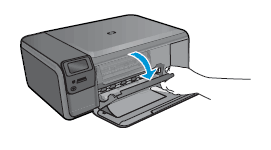
-
Wait for the carriage to move to the center of the printer.
-
Press down on one of the cartridges to release it, and then pull it out from its slot.Figure : Remove the cartridge
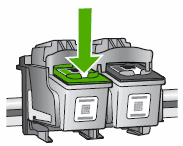
caution:
Do not remove both cartridges at the same time. Do not leave a cartridge outside the printer for more than 30 minutes.caution:
Do not touch the cartridge contacts or nozzles.Figure : Do not touch the contacts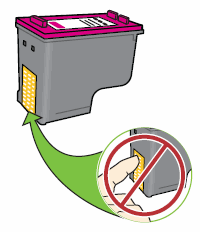
-
Set the cartridge on a piece of paper with the ink nozzles facing up.
-
Lightly moisten a clean, foam-rubber swab with distilled water.
-
Clean the face and edges around the ink nozzle with the swab.
caution:
Do not clean the ink nozzle plate.-
Nozzle plate - DO NOT CLEAN
-
Area surrounding ink nozzle - Do clean
-
Cartridge contacts - Do not clean
Figure : Clean the area around the ink nozzle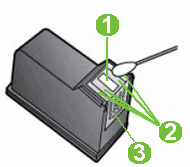
-
-
Either let the cartridge sit for 10 minutes to allow the cleaned area to dry, or use a new swab to dry it.
-
Insert the cartridge into its designated slot. The black parallelogram icon (
 ) designates the slot for the black cartridge, and the magenta half circle icon (
) designates the slot for the black cartridge, and the magenta half circle icon ( ) designates the slot for the color cartridge.
Figure : Insert cartridge
) designates the slot for the color cartridge.
Figure : Insert cartridge The cartridge rests in its slot at a slight upward angle.Figure : Cartridge rests at upward angle
The cartridge rests in its slot at a slight upward angle.Figure : Cartridge rests at upward angle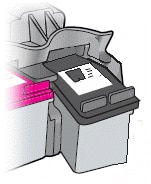
-
Press the cartridge in to snap it into place.Figure : Snap cartridge into place
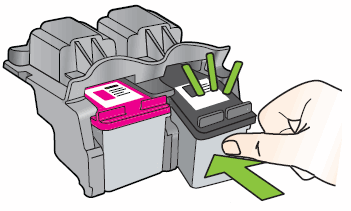
-
Repeat these steps to clean the area surrounding the ink nozzle on the other cartridge.
-
Close the front access door.Figure : Close the front access door
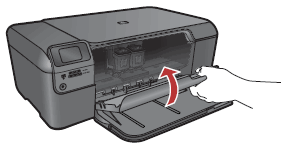
-
Try to print again.
Solution six: Replace the problem cartridge
Follow these steps to replace the problem cartridge if you saw defects on the print quality diagnostic report and the preceding steps did not resolve the issue, even if the cartridge is not low on ink. The problem cartridge is the one that printed the defects on the print quality diagnostic report as described earlier in this document.
These steps are only basic instructions for installing a new cartridge. If you prefer detailed steps, click here for step-by-step instructions on replacing the cartridges.
If you have a defective cartridge or printhead, it might be under warranty. To check the warranty on your ink or toner supplies, go to Printer and Page Yield Overview, and then review the limited warranty information for your supplies.
-
With the printer on, remove the old cartridge.
-
Remove the new cartridge from its packaging.
-
Remove the pink pull-tab from the new cartridge.
caution:
Do not touch the copper-colored electrical contacts or the ink nozzles on the cartridge. Doing so can cause bad electrical connections, clogged ink nozzles, or poor print quality. -
Hold the cartridge by its sides with the nozzles toward the printer, and then slide the cartridge into its color-coded slot until it snaps into place. Make sure that the icon on the cartridge matches the icon on the slot.
-
Insert the color cartridge in the slot on the left.
-
Insert the black cartridge in the slot on the right.
-
-
Follow the steps in "Step five" of this document to align the printer.
Solution seven: Service the printer
If the steps above have not solved the problem, see the steps at the end of this document to service the printer.
Mac OS X
Follow these steps to resolve many print quality issues from a Mac.
note:Some of the following solutions require the full HP software. If you did not install the full software when you installed your printer, click here to go to the software and drivers page, and then download and install the full feature software.
Solution one: Use genuine HP cartridges
HP recommends that you use genuine HP ink or toner supplies. HP cannot guarantee the quality or reliability of non-HP or refilled cartridges. If you do not use genuine HP cartridges, the steps in this document might not resolve the issue. To check the authenticity of your cartridges, go to the HP anti-counterfeit webpage (in English).
Purchase replacement cartridges and other supplies from the HP Store or local retailers.
Solution two: Allow the printer to rest
Sometimes, print-quality issues can be resolved during a period of inactivity. Consider waiting for about 40 minutes, and then try the print job again.
Solution three: Check the paper
Use the following guidelines to make sure that the paper you are using is appropriate for the print job. If it is not, reload the printer with an appropriate paper type.
-
Load the paper print side down in the input tray. Many papers have printing and nonprinting sides, such as photo paper and envelopes. Usually, the smoother side is the "print side," and sometimes the non-print side has a logo of the paper manufacturer on it.
-
Do not use wrinkled or curled paper. Use only clean, wrinkle-free paper.
-
Use the correct paper type for your project.
-
For everyday text documents, plain paper with ColorLok technology works well. Paper with ColorLok technology is industry-standard paper that works well with HP ink.
-
For documents with dense printing, such as high contrast graphics or photos, use HP Advanced Photo Paper for best results.
-
Some paper might not absorb ink as well as others. If your prints smear easily, make sure you are using a recommended paper.
-
-
Store photo paper in its original packaging inside a resealable plastic bag. Store the paper on a flat surface in a cool, dry place. Load 10-20 sheets of photo paper only when you are ready to print, and then put the unused paper back in the packaging.
-
Try using a different paper. This determines if the problem is related to the paper.
note:Inappropriate paper usually causes vertical streaks in printouts (or if the problem occurs on a copy, dirty scanner glass usually causes the issue). Do not replace cartridges to fix vertical streaks.
|
Examples of horizontal streaks and vertical streaks in printout
|
|
|
Figure : Horizontal streaks in printout
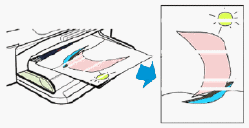
|
Figure : Vertical streaks in printout
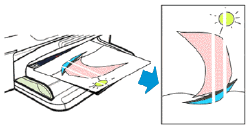
|
|
Continue with the following troubleshooting steps if your printout contains horizontal streaks, or other print-quality issues besides vertical streaks.
|
Do not replace cartridges for vertical streaks in a printout. Instead, check the paper as described earlier in this document, or search for a document that covers this issue. Vertical streaks in copies can often be fixed by cleaning the scanner glass.
|
After trying the preceding guidelines, try to print again.
Solution four: Check the print settings
Follow these steps to check the print settings to make sure that they are appropriate for your print job.
Step 1: Check the print quality settings
The print settings could be causing some print quality issues. Follow these steps to change the print settings.
-
Open a document, click File, and then click Print.The Print window opens.
-
Select the Paper Type/Quality or Media & Quality menu.
-
Depending on your print job, you might consider modifying the following settings:
-
Paper type: If one of the options matches your paper type exactly, select that option.
-
Quality: If you are dissatisfied with the quality of your printouts, increase the print quality. To print more quickly, decrease the print quality.
To save your settings for future print jobs, select Save in the Presets menu, and then name the new preset. -
Step 2: Check the Print in Grayscale setting
The print settings could be causing some print quality issues. Follow these steps to change the print settings.
-
Open a document, click File, and then Print.
-
Select the Paper Type/Quality menu.
-
Click the Color Options pop-up or tab if it displays. If you want color printouts, make sure that Grayscale is not selected. If the option does not display, it is not available for the printer.
note:To save these settings for future print jobs, choose Save in the Presets menu, and then name the new preset. If multiple printers are installed, open System Preferences, and then click Print & Fax, Print & Scan, or Printers & Scanners. Set the Default Printer to Last Printer Used.
Solution five: Check the estimated ink levels, and then replace any low or empty cartridges
Follow these steps to check the ink levels on your printer, and then replace any low or empty cartridges.
-
Make sure your printer is turned on and connected.
-
From the Apple menu, choose System Preferences.
-
Click Print & Fax.
-
Select the printer in the list on the left side of the dialog.
-
Click Options and Supplies.
-
Click the Utility tab at the top of the window, and then click Open Printer Utility.
-
The HP Utility opens. Click Supplies Status to display estimated ink levels (features and options may vary depending on your printer model).
note:Ink level warnings and indicators provide estimates for planning purposes only. When an indicator shows low ink levels, consider having a replacement ink cartridge available to avoid possible printing delays. You do not need to replace ink cartridges until print quality becomes unacceptable.
-
If the ink-level graphic shows low or empty cartridges, and you are dissatisfied with the quality of your printouts, replace the cartridges now. Click here to go to instructions in this document for installing a replacement cartridge.
-
If the ink-level graphic shows full cartridges, you do not need to replace the cartridges yet. Continue to the next solution.
Solution six: Print and evaluate a print quality diagnostic report and troubleshoot defects
Follow these steps to print, and then evaluate a print quality diagnostic report.
Step 1: Print a print quality diagnostic report
-
Load Letter or A4, unused, plain white paper into the input tray.
-
Touch the lower left corner of the control panel four times until Support Menu displays on the control panel, and then touch OK.
note:
The OK button becomes visible when you access the Support Menu-
Lower left corner of control panel
Figure : Touch lower left corner of the control panel
-
-
Touch the menu button next to Support in the upper-right corner of the control panel (
 ) until Reports Menu displays, and then touch OK.
) until Reports Menu displays, and then touch OK.
-
Touch the button in the upper-right corner of the control panel (
 ) until PQ Diagnostic report displays, and then touch OK. The print quality diagnostic report prints.
Figure : Example print quality diagnostic report
) until PQ Diagnostic report displays, and then touch OK. The print quality diagnostic report prints.
Figure : Example print quality diagnostic report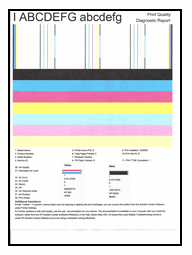
Step 2: Determine which cartridges printed which areas of the print quality diagnostic report
Different cartridges print different areas of the print quality diagnostic report. Use the following guidelines to determine which cartridge printed which areas.
-
The black cartridge prints the black areas of the report, such as the black bars and black text.
-
The color cartridge prints the color areas of the report, such as the cyan (blue), magenta, and yellow color bars.
-
Printed by the black cartridge
-
Printed by the color cartridge
-
Printed by the color cartridge
Figure : Which cartridges print which areas of the print quality diagnostic report
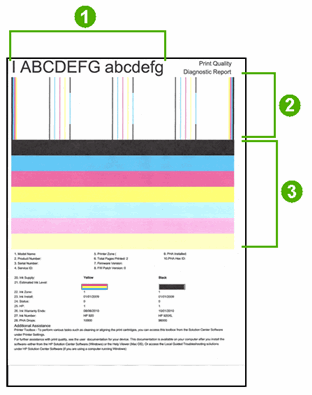
Make a note of which cartridges printed which areas of the print quality diagnostic report, and then continue to the next step to troubleshoot defects on the report.
Step 3: Check the ink-level indicators
Examine the ink-level indicators in the middle of the page. The colored bars represent the ink levels in the corresponding cartridge. Full color bars represent high ink levels, while color bars that approach the left side of the bar represent low ink levels.
|
Example of ink-level indicators showing full cartridges
|
Example of ink-level indicators showing cartridges with less ink
|

|

|
If the print quality diagnostic report shows low ink and you are dissatisfied with print quality, click here to go to instructions in this document for installing a replacement cartridge.
Step 4: Check the print quality diagnostic report for defects
In general, if the printer and its cartridges are working correctly, all the color bars should be present, unstreaked, and uniform in color. The black text on the page should not show ink streaks.
See the following table for examples of defects that can exist on the print quality diagnostic report. The following examples are not inclusive, but tend to represent the most common issues.
|
Examples of defects on the print quality diagnostic report
|
|
|
Defect
|
Example
|
|
Irregularly streaked or faded color bars
|
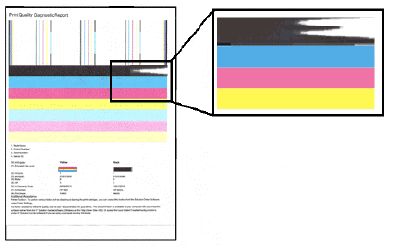
|
|
Ragged color bars
|
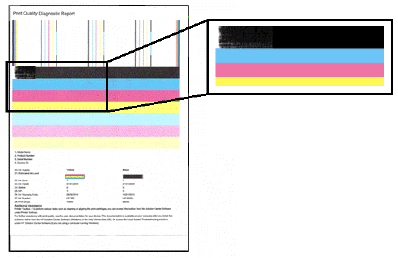
|
|
The color bars are streaked with another color
|
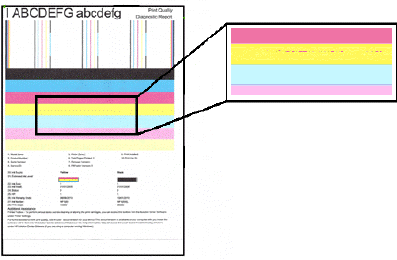
|
|
The color blocks are have consistent white streaks
|
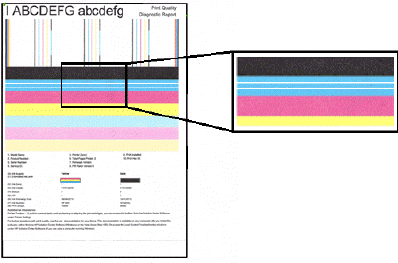
|
|
Smeared large text
|
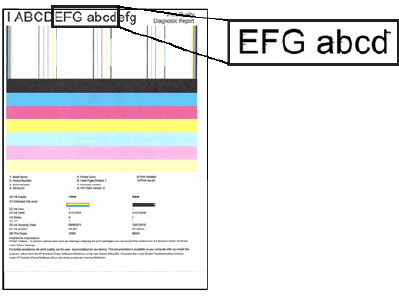
|
|
Ragged large text
|
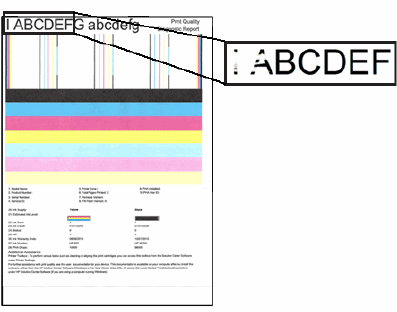
|
|
Jagged large text
|
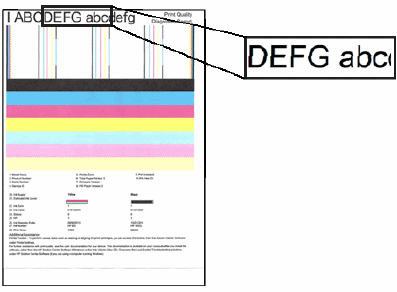
|
|
Jagged alignment patterns
|
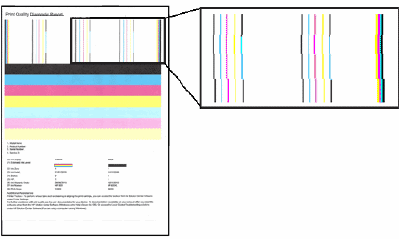
|
|
Completely missing colors (no black for instance)
|

|
|
Page is nearly or completely blank
|

|
-
If you see no defects on the print quality diagnostic report, the print mechanism and ink supplies work correctly. If printouts are still unsatisfactory, try these general print-quality guidelines, and then do not continue the troubleshooting steps in the remainder of this document:
-
Make sure that the image you are printing has sufficient resolution. Images that have been enlarged too much might appear fuzzy or blurry.
-
If the problem is confined to a band near the edge of a printout, use the software you installed with the printer, or another software program to rotate the image 180°. The problem might not appear on the other end of the printout.
-
Avoid leaving unprotected cartridges out of the printer for an extended period of time.
-
Always use the power button to turn the printer off. This protects the cartridges from exposure to air.
-
-
If you see one or more of these defects on the print quality diagnostic report, continue to the next steps.
Step 5: Use an automated tool to align the printer
-
Make sure your printer is on and connected, and unused, plain paper is loaded.
-
From the Apple menu, choose System Preferences.
-
Click Print & Fax.
-
Select the printer in the list on the left side of the dialog.
-
Click Options and Supplies.
-
Click the Utility tab at the top of the window, and then click Open Printer Utility.
-
The HP Utility opens. Click Align (features and options may vary depending on your printer model). The printer prints an alignment page.Figure : printer prints an alignment page
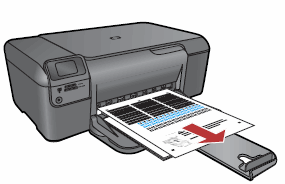
-
Lift the printer lid.
-
Place the alignment page on with the printed-side down on the right-front corner of the scanner glass. See the engraved guide next to the scanner glass for help loading the alignment page.Figure : Load the alignment page
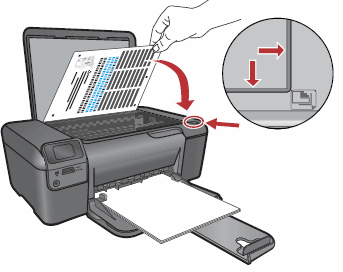
-
Lower the printer lid, and then press OK to complete the alignment.
-
Wait while the printer scans the alignment sheet and completes the alignment process.
Step 6: Use an automated tool to clean the cartridges
Follow these steps to run an automated tool to clean the cartridges if you found defects on the print quality diagnostic report. Sometimes several cleanings are required. Repeat this cleaning if you see improvements in print quality.
note:To avoid issues that require cleaning, always turn the printer off with the Power button.
-
Make sure your printer is turned on and connected.
-
From the Apple menu, choose System Preferences.
-
Click Print & Fax.
-
Select the printer in the list on the left side of the dialog.
-
Click Options and Supplies.
-
Click the Utility tab at the top of the window, and then click Open Printer Utility.
-
The HP Utility opens. Click Clean Cartridges (features and options may vary depending on your printer model).
note:Mechanical noises during the cleaning process are normal. A test page prints when the cleaning process finishes.
Step 7: Clean the area around the nozzles
You need to complete these steps only if you noticed track marks or smears in the text on the print quality diagnostic report as described earlier in this document.
caution:Do not perform these steps unless your print quality diagnostic report specifically shows smeared text or track marks. If your report does not show this defect, continue to the next solution.
-
Gather the following materials:
-
Dry foam-rubber swabs, lint-free cloth, or any soft material that will not come apart or leave fibers (coffee filters work well)
-
Clean sheets of paper
caution:
Do not use platen cleaners or alcohol to clean the nozzle area. These can damage the cartridge or the printer.
-
-
Press the Power button to turn on the printer, if it is not already on.
-
Open the front access door.Figure : Open the front access door
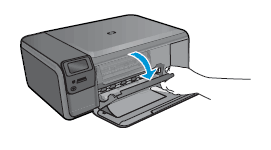
-
Wait for the carriage to move to the center of the printer.
-
Press down on one of the cartridges to release it, and then pull it out from its slot.Figure : Remove the cartridge
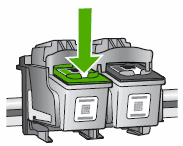
caution:
Do not remove both cartridges at the same time. Do not leave a cartridge outside the printer for more than 30 minutes.caution:
Do not touch the cartridge contacts or nozzles.Figure : Do not touch the contacts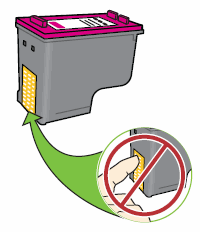
-
Set the cartridge on a piece of paper with the ink nozzles facing up.
-
Lightly moisten a clean, foam-rubber swab with distilled water.
-
Clean the face and edges around the ink nozzle with the swab.
caution:
Do not clean the ink nozzle plate.-
Nozzle plate - DO NOT CLEAN
-
Area surrounding ink nozzle - Do clean
-
Cartridge contacts - Do not clean
Figure : Clean the area around the ink nozzle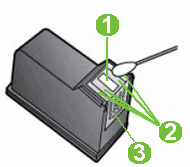
-
-
Either let the cartridge sit for 10 minutes to allow the cleaned area to dry, or use a new swab to dry it.
-
Insert the cartridge into its designated slot. The black parallelogram icon (
 ) designates the slot for the black cartridge, and the magenta half circle icon (
) designates the slot for the black cartridge, and the magenta half circle icon ( ) designates the slot for the color cartridge.
Figure : Insert cartridge
) designates the slot for the color cartridge.
Figure : Insert cartridge The cartridge rests in its slot at a slight upward angle.Figure : Cartridge rests at upward angle
The cartridge rests in its slot at a slight upward angle.Figure : Cartridge rests at upward angle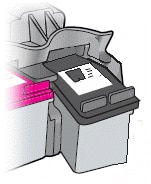
-
Press the cartridge in to snap it into place.Figure : Snap cartridge into place
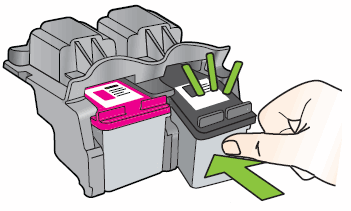
-
Repeat these steps to clean the area surrounding the ink nozzle on the other cartridge.
-
Close the front access door.Figure : Close the front access door
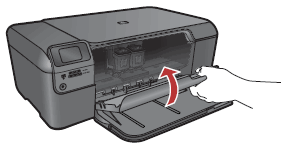
-
Try to print again.
Solution seven: Replace the problem cartridge
Follow these steps to replace the problem cartridge if you saw defects on the print quality diagnostic report and the preceding steps did not resolve the issue, even if the cartridge is not low on ink. The problem cartridge is the one that printed the defects on the print quality diagnostic report as described earlier in this document.
These steps are only basic instructions for installing a new cartridge. If you prefer detailed steps, click here for step-by-step instructions on replacing the cartridges.
If you have a defective cartridge or printhead, it might be under warranty. To check the warranty on your ink or toner supplies, go to Printer and Page Yield Overview, and then review the limited warranty information for your supplies.
-
With the printer on, remove the old cartridge.
-
Remove the new cartridge from its packaging.
-
Remove the pink pull-tab from the new cartridge.
caution:
Do not touch the copper-colored electrical contacts or the ink nozzles on the cartridge. Doing so can cause bad electrical connections, clogged ink nozzles, or poor print quality. -
Hold the cartridge by its sides with the nozzles toward the printer, and then slide the cartridge into its color-coded slot until it snaps into place. Make sure that the icon on the cartridge matches the icon on the slot.
-
Insert the color cartridge in the slot on the left.
-
Insert the black cartridge in the slot on the right.
-
-
Follow the steps in "Step five" of this document to align the printer.
Solution eight: Service the printer
If the steps above have not solved the problem, see the steps at the end of this document to service the printer.
Service the printer
Service or replace your HP product if the issue persists after completing all the preceding steps.
Go to Contact HP Customer Support to schedule a product repair or replacement. If you are in Asia Pacific, you will be directed to a local service center in your area.
To confirm your warranty status, go to HP Product Warranty Check. Repair fees might apply for out-of-warranty products.
note:Keep a print sample that shows the problem. If the ink cartridges, printhead, or printer is replaced under warranty, the support agent will request the print sample. If the printer is returned to HP, the print sample must be returned with the printer. Place the sample in the output tray when you package your printer for shipping.
Enter a topic to search our knowledge library
What can we help you with?

Need Help?
Try asking HP's Virtual Assistant.
