This document is for HP Deskjet F4135, F4140, F4150, F4172, F4175, F4180, F4185, F4188, F4190, and F4194 printers.
The lights on the front of the printer indicate the printer status. These lights can be on, off, or blinking (flashing), depending on the status of the printer. Blinking lights can indicate error conditions. They might also indicate that the printer is starting up, processing a print job, or charging batteries.
The following sections describe the most common issues related to the light patterns on your product. Find the issue related to the blinking lights pattern you are experiencing, and then follow the steps to resolve the issue.
note:An E might also appear in the Number of Copies display. This is an additional indication that there is an issue with the product that needs to be resolved. The presence of an E, however, does not affect the meaning of the blinking lights, and can be disregarded for troubleshooting purposes.

 ) to turn on the product.
) to turn on the product.
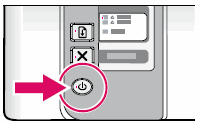
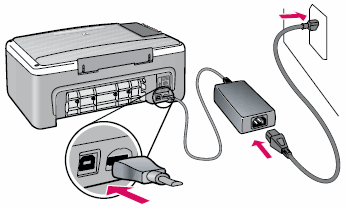
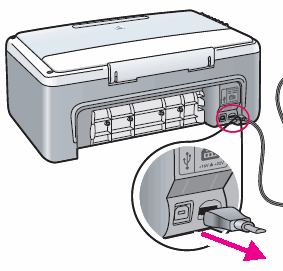



 ) on the control panel, and then press the appropriate button(s) on the control panel again to perform the intended task.
) on the control panel, and then press the appropriate button(s) on the control panel again to perform the intended task.
 ).
).


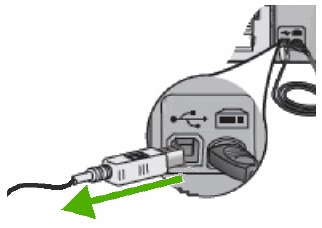
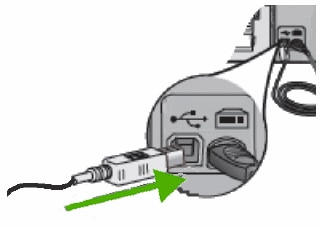
 ) generally faces up when the cable is correctly connected.
) generally faces up when the cable is correctly connected.

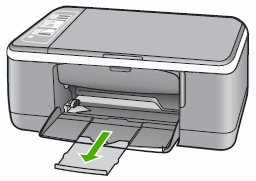
 ) to resume the task.
) to resume the task.
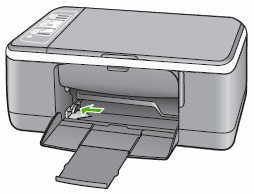
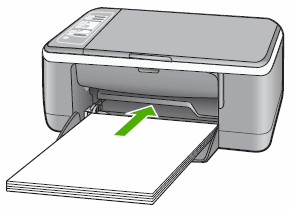
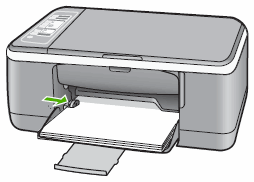

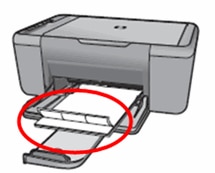

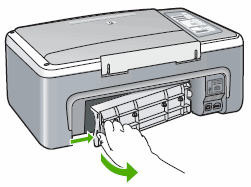
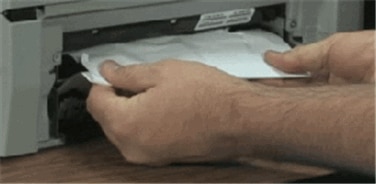

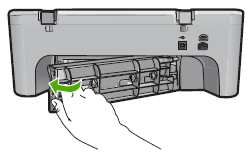
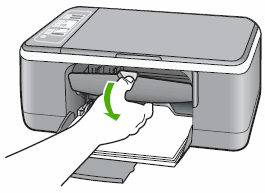
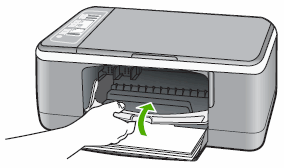
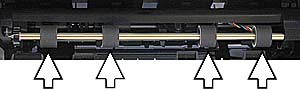
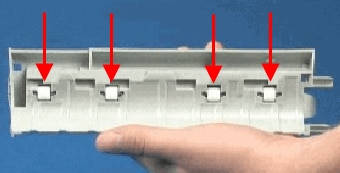

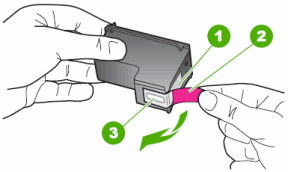

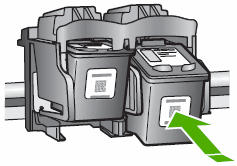
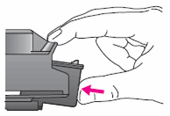
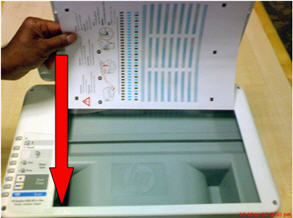
 ) to complete the alignment.
) to complete the alignment.
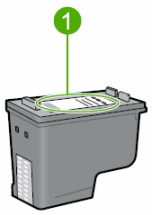
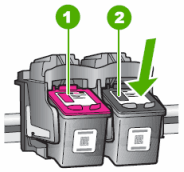
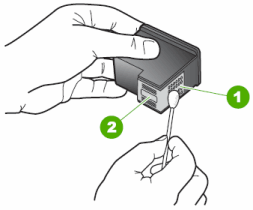
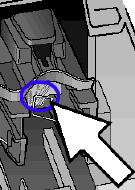
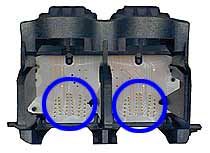
 ) to turn on the product.
) to turn on the product.
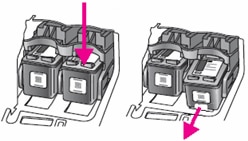
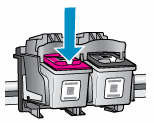


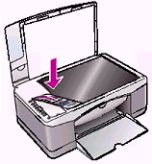



 ), click
), click 