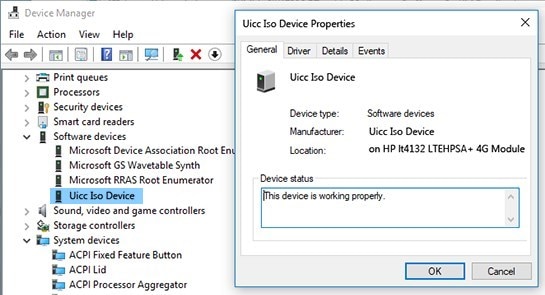eSIM capable WWAN modules may cause SmartCard authentication issues:
Issue 1: Users confused by multiple SmartCard icons on the login screen:
Because the operating system recognizes the WWAN module's SIM card reader as a SmartCard reader, the user sees multiple SmartCard authentication options when logging in (if a SIM card is inserted). The user cannot determine which one to use for authentication.
Figure 1. Multiple SmartCard options on login screen

Figure 1. Multiple SmartCard options on login screen

Issue 2: eSIM conflicts with some SmartCard solutions:
Depending on the SmartCard solution being used, the eSIM may interfere with SmartCard authentication even if the user knows which SmartCard to select.